how do i send a broadcast message on whatsapp
How to send message to multiple contacts in WhatsApp
WhatsApp public message feature with a message you can send messages to multiple users simultaneously.
WhatsApp public message lists, you may send Bulk Messages are recorded list of people constantly. If you want to send a message to send a message without having to open the same people again to reselect them.
When you send a message to the broadcast list, the message is sent to everyone on your list. Buyers will receive the message as a regular message. When they answer, chat messages appear as a normal message on your screen.
Reminder; Broadcast messages are not transmitted to other people they sent in the list. People who have registered their contact list on your phone, you can take your bulk message. Do not get your friends in your contact list public message, make sure they add you to their address book.
With the Broadcast Message feature you can send a message to several of your friends at once.
Broadcast Lists are saved lists of message recipients that you can repeatedly send Broadcast Messages to, without having to select them each time.
how do i broadcast a message on whatsapp on android
.png)
.png)
.png)
.png)
.png)
Whatsapp Creating a Broadcast List
To broadcast a message on Android you must have a Broadcast List or create a new one as follows:
Open WhatsApp.
Go to the Chats screen > Menu Button.
Tap New Broadcast Lists.
Tap + or type in contact names to choose recipients from your contact list.
Tap Done.
Tap Create.
Whatsapp Editing a Broadcast List
Open your Broadcast List.
Tap the Menu Button > Broadcast list info.
In the Broadcast list info screen you can:
Change the name of your Broadcast List by tapping the edit icon.
Add recipients to the list by tapping on the Add recipient... button.
Remove recipients by tapping and holding then selecting Remove participant from broadcast list.
how do i broadcast a message on whatsapp on iphone
iphone Creating a Broadcast List
.jpg)
.jpg)
.jpg)
.jpg)
Tap the Broadcast Lists button at the top of the Chats screen.
Tap New List at the bottom of the Broadcast Lists screen.
Type your contacts' names or press the (+) button to choose from your contact list.
Tap Create.
iphone Editing a Broadcast List
Open your Broadcast Lists.
Tap the (i) button on the List you want to edit.
At the list Info screen, you can:
Change the name of your Broadcast List.
Add or remove recipients from the list by tapping Edit list...
how do i broadcast a message on whatsapp on windows phone
Windows Phone Creating a Broadcast List
To broadcast a message on Windows Phone you must have a Broadcast List or create a new one as follows:
Open WhatsApp.
Tap the three dots in the bottom right hand corner.
Select broadcast lists.
Tap (+) new at the bottom of the Broadcast Lists screen.
Start Typing your contacts' names or tap the (+) add recipients to choose from your contact list.
Tap the continue icon at the bottom of the screen.
Windows Phone Editing a Broadcast List
Open your Broadcast List.
Tap the three dots in the bottom right hand corner > list info.
In the Broadcast list info screen you can:
Change the name of your Broadcast List by tapping edit next to the name.
Add recipients to the list by tapping on (+) add recipients.
Remove recipients by tapping and holding down on the name. Then select remove.
Delete the Broadcast List by tapping on three dots in the bottom right hand corner > delete.
how do i broadcast a message on whatsapp on BlackBerry
BlackBerry Creating a Broadcast List
BlackBerry Creating a Broadcast List
Open WhatsApp.
Press the button.
Select Broadcast Lists.
Press the broadcast icon in upper right corner.
Type your contacts' names or press the button to choose from your contact list.
Select Create List.
BlackBerry Editing a Broadcast List
Open your Broadcast Lists.
Open the Broadcast List you wish to edit.
Click on the name of the Broadcast List.
In the Broadcast List info screen, you can:
Change the name of your Broadcast List by pressing the pencil icon.
Add recipients to the list by selecting Add recipient or the add recipient icon in the upper right corner.
Remove a recipient by selecting their name > press the button > Remove Recipient.
Web address; http://programsepetimiz.blogspot.com.tr/
E-mail address; programsepetimiz@gmail.com
Facebook address; https://www.facebook.com/programsepetimiz
Twitter address; @programsepeti ve @selimzor

.jpg)
.jpg)
.jpg)


.jpg)
.jpg)
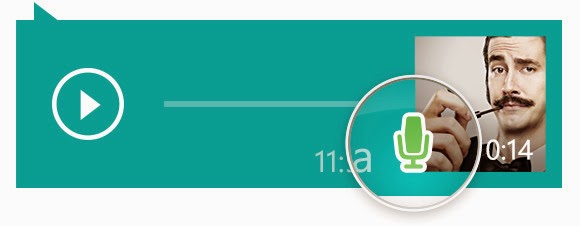.jpg)
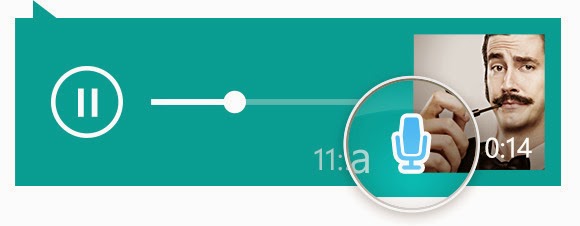.jpg)
.jpg)
.jpg)
.jpg)
.jpg)
.jpg)
.jpg)
.png)
.jpg)
.jpg)
.png)

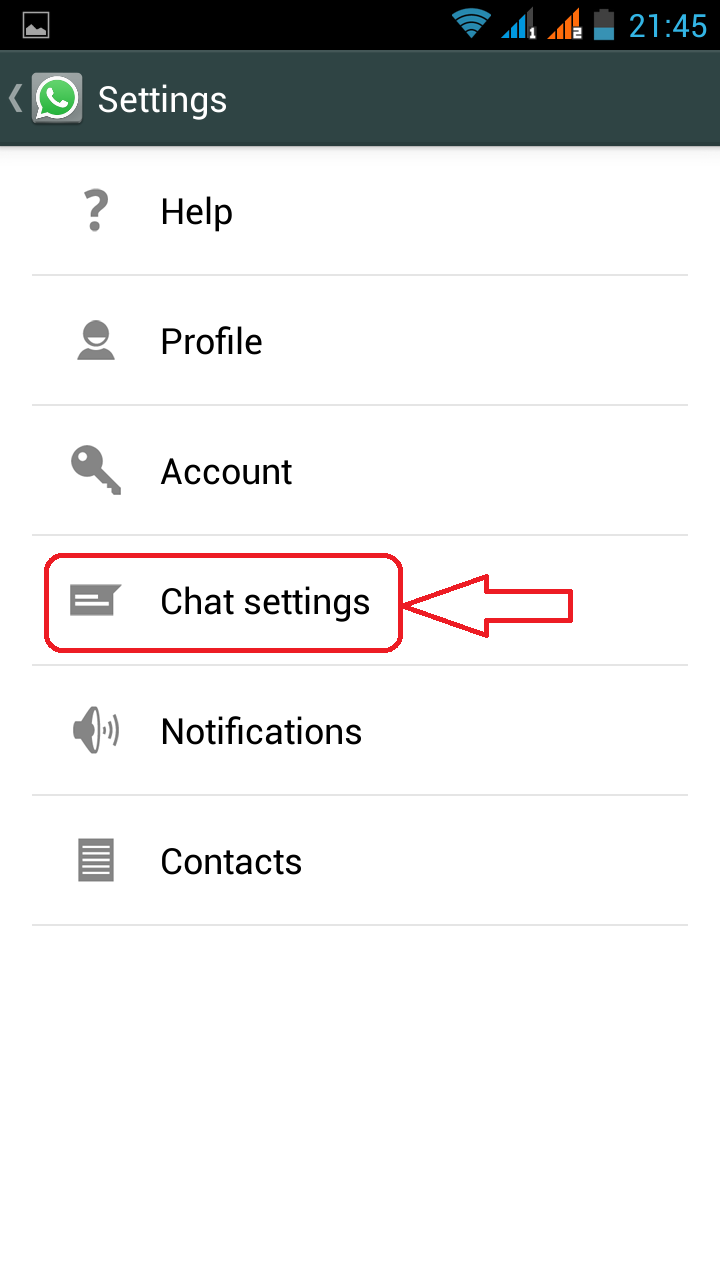.png)
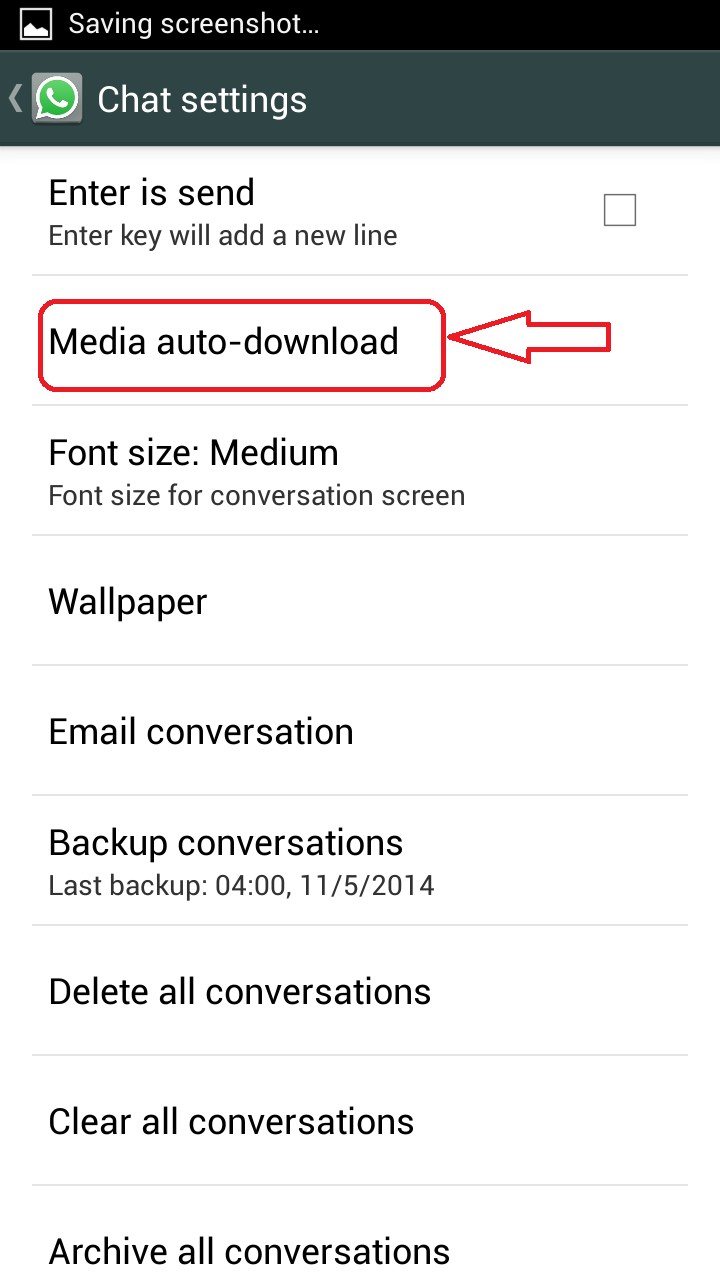.png)
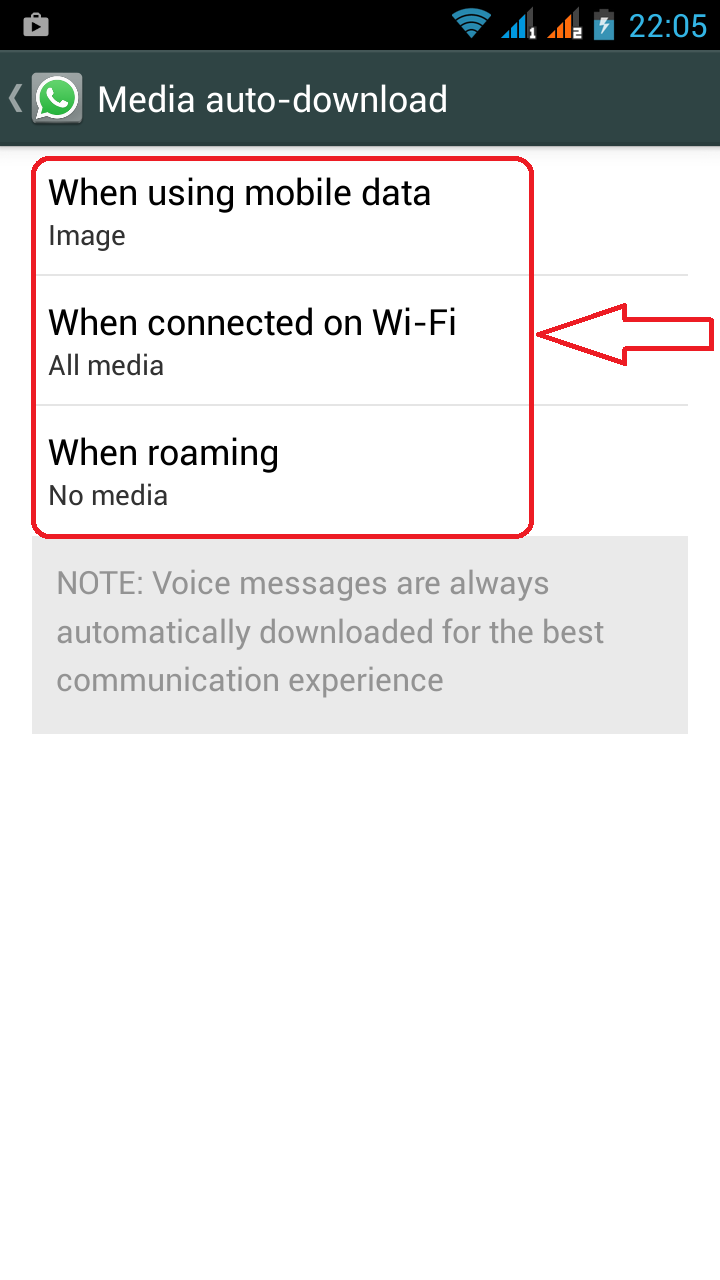.png)
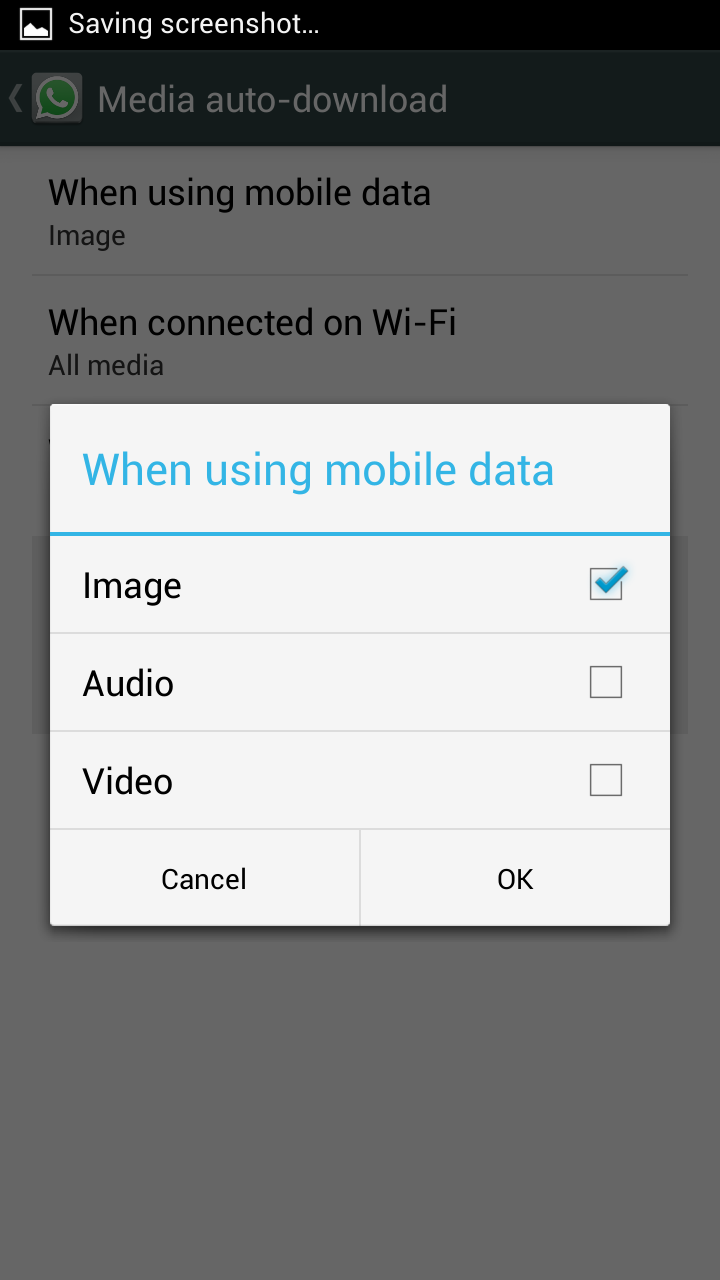.png)
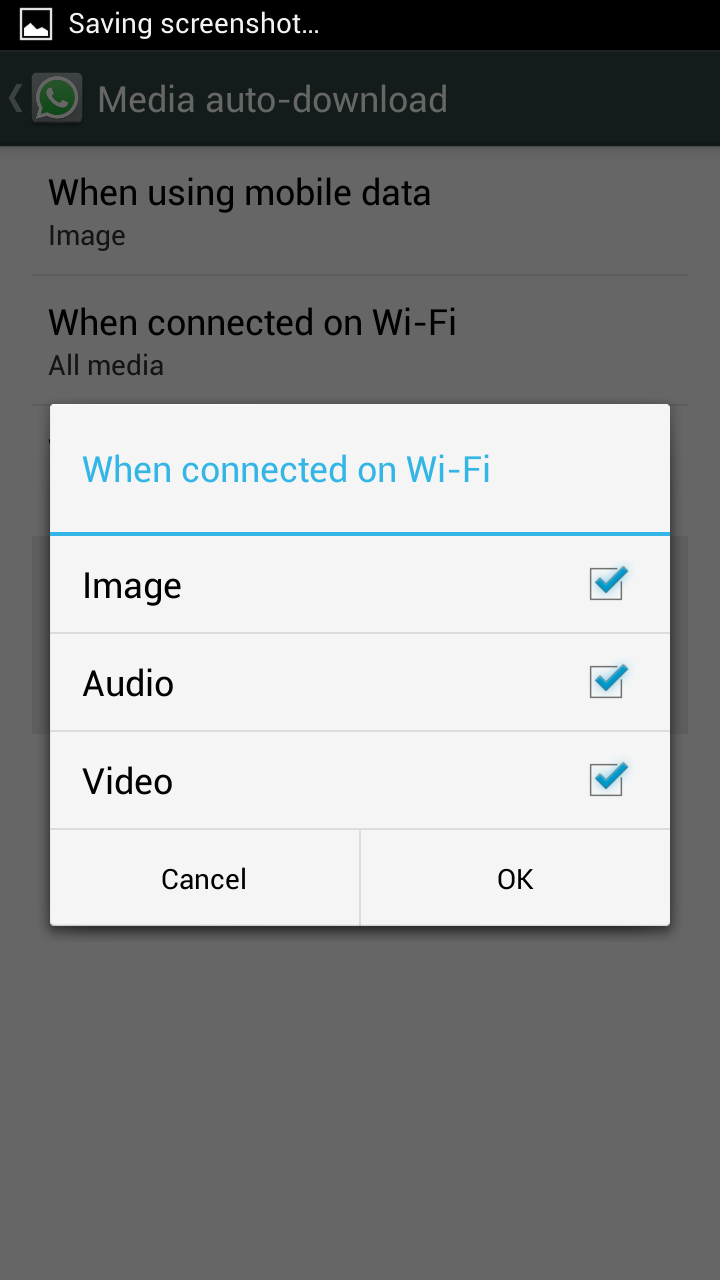.png)
.png)


.png)

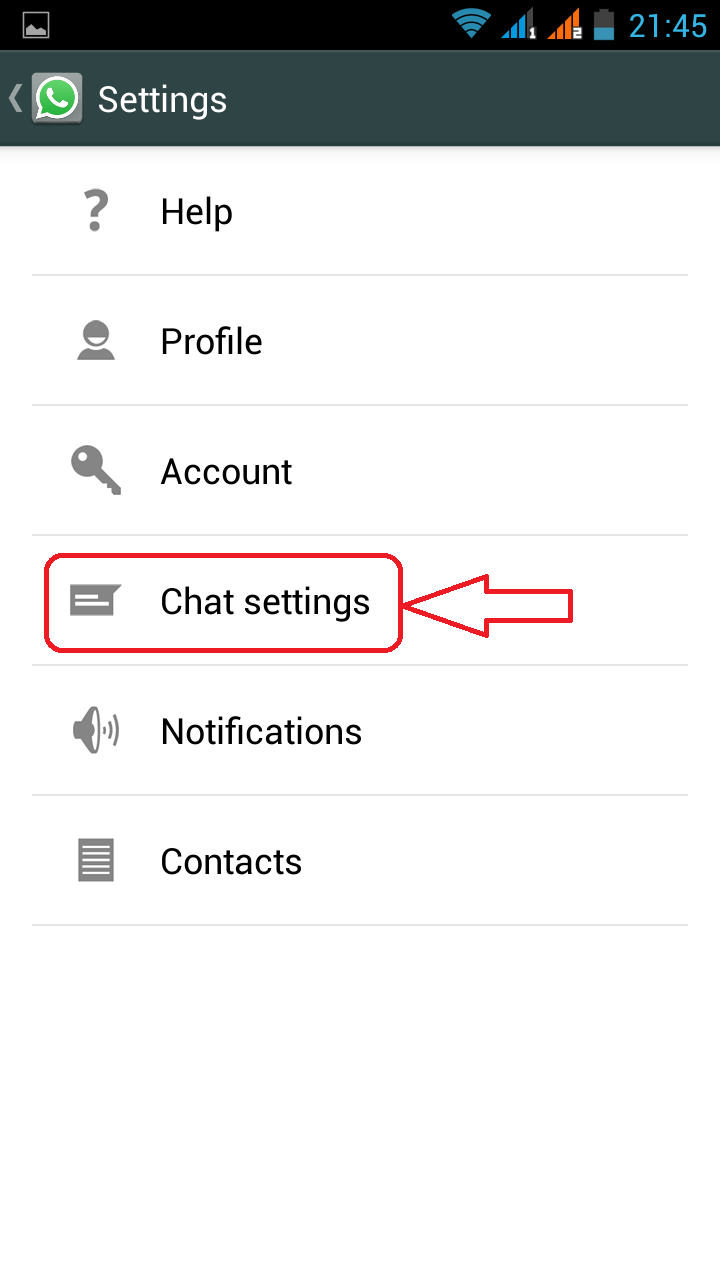.png)
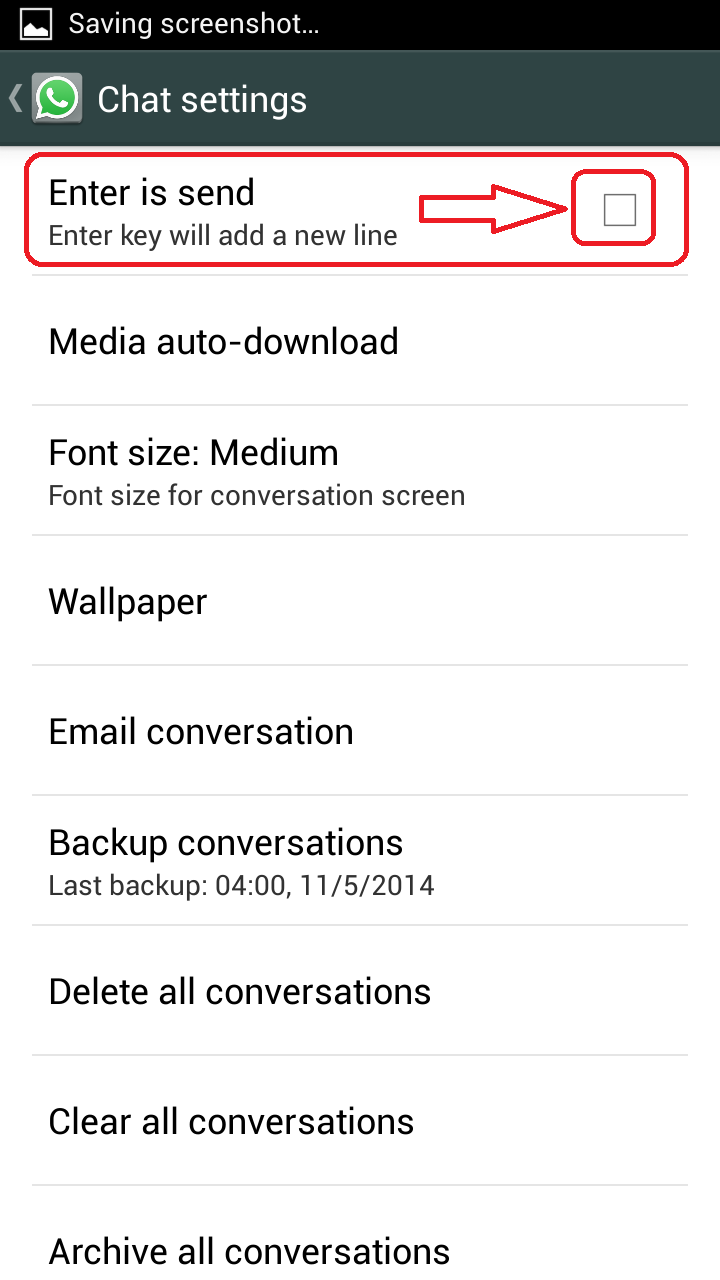.png)

.png)
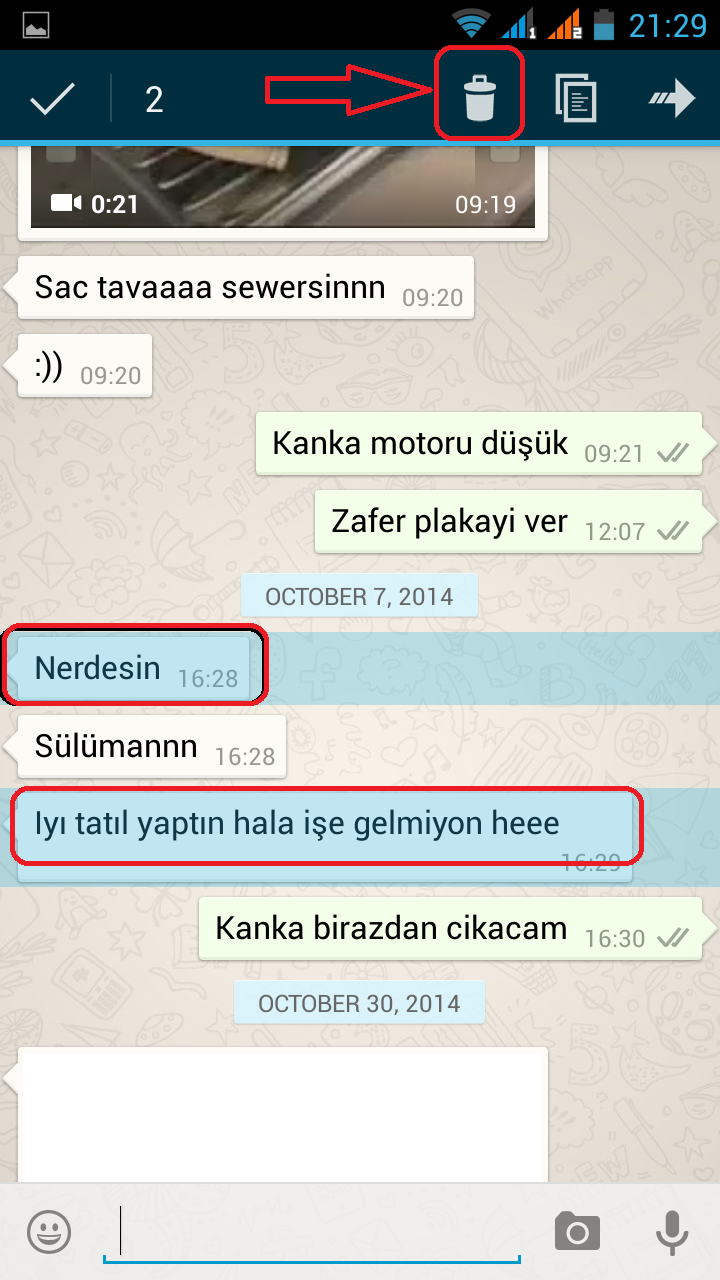.png)
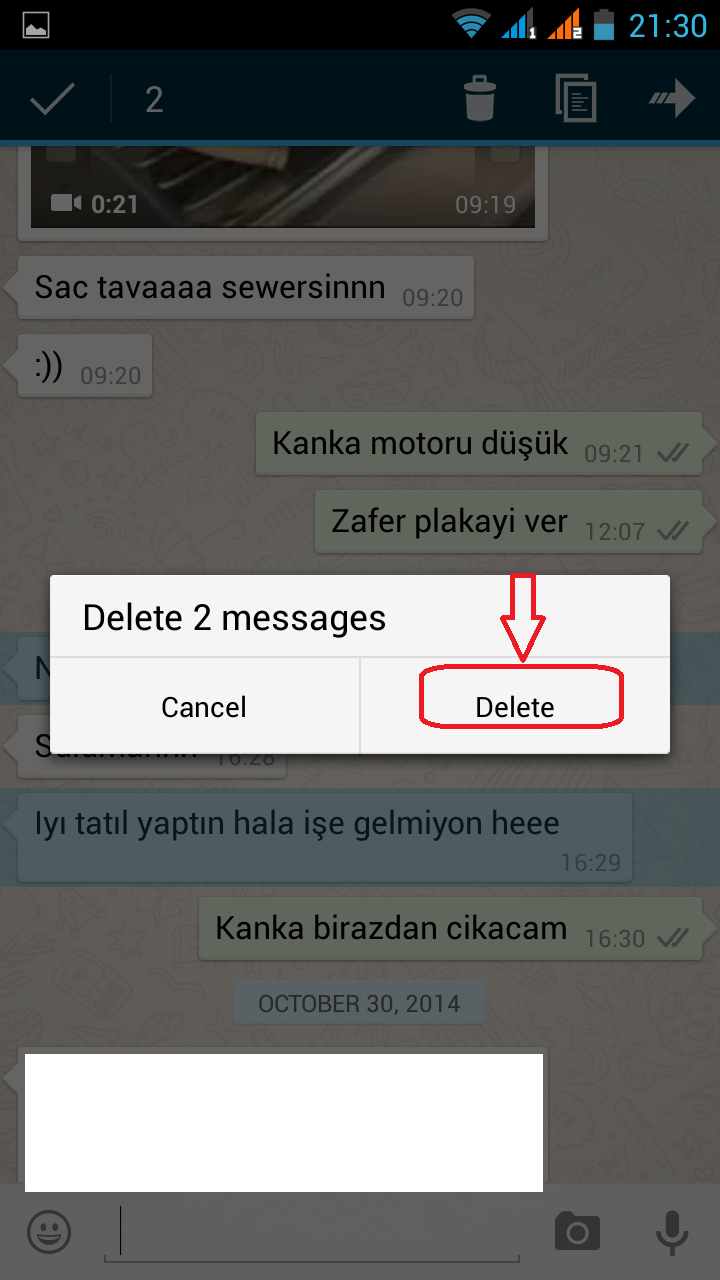.png)
.png)
.png)
.png)
.png)
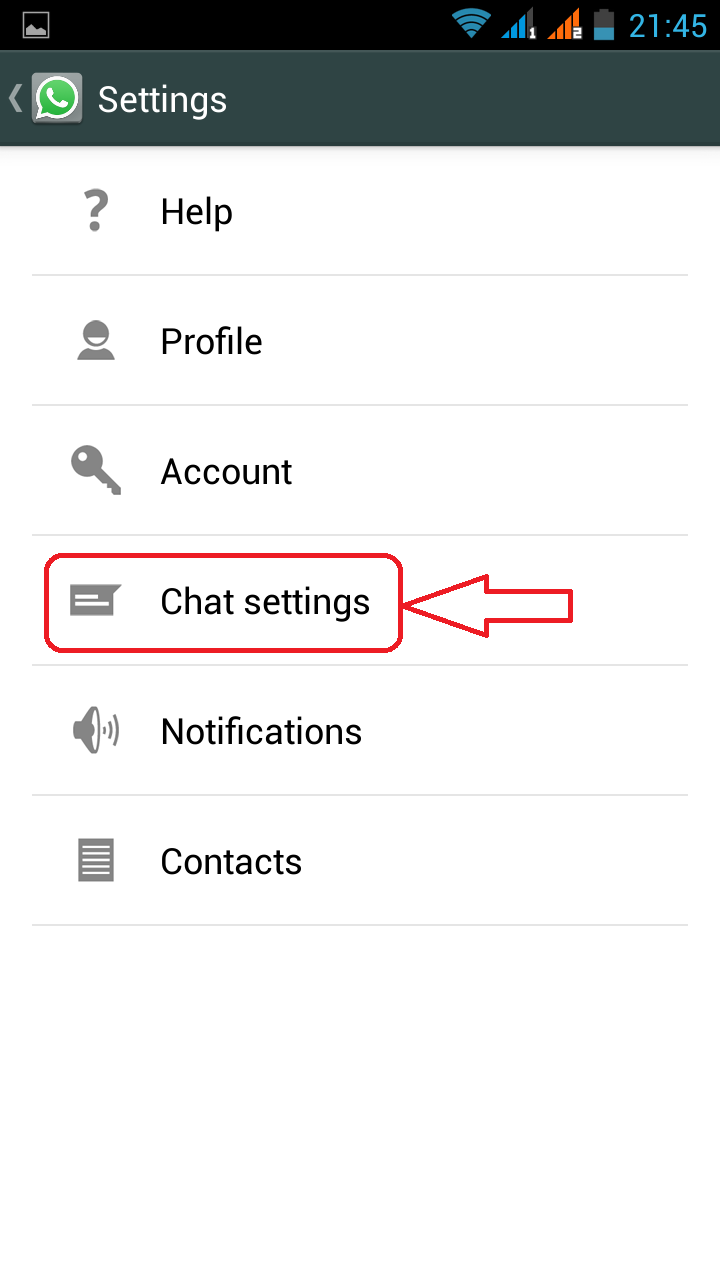.png)
.png)
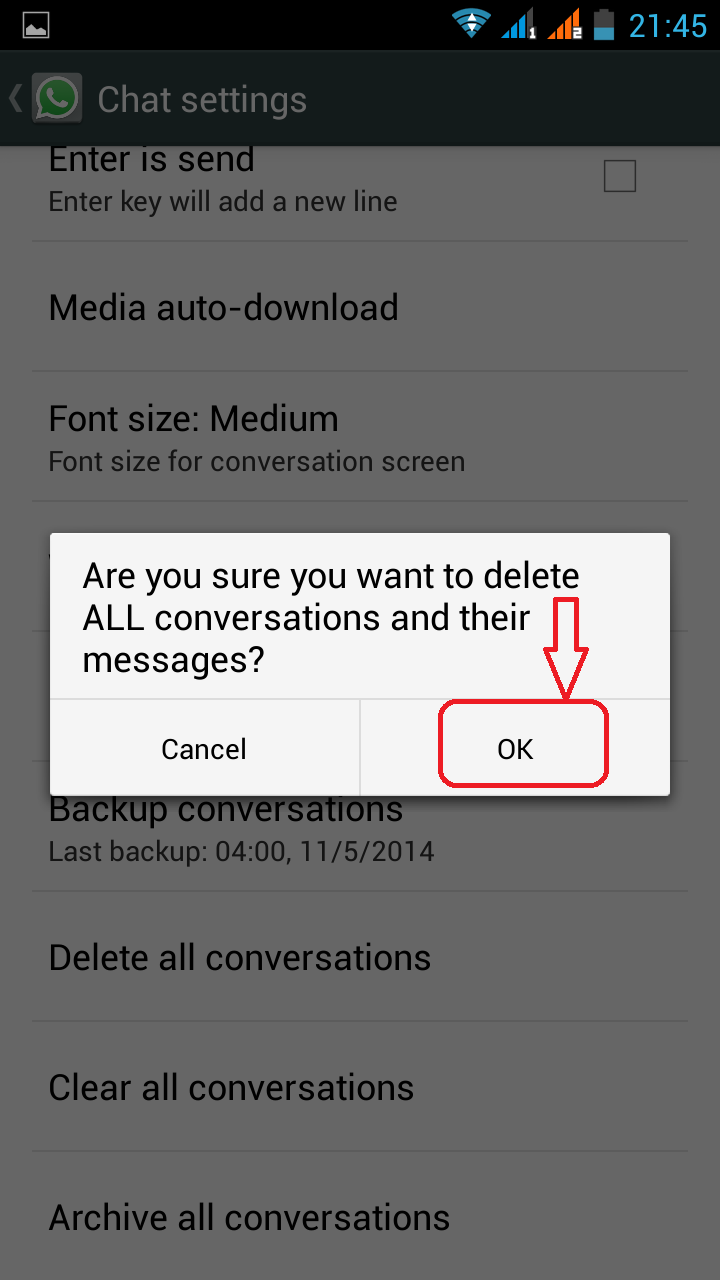.png)
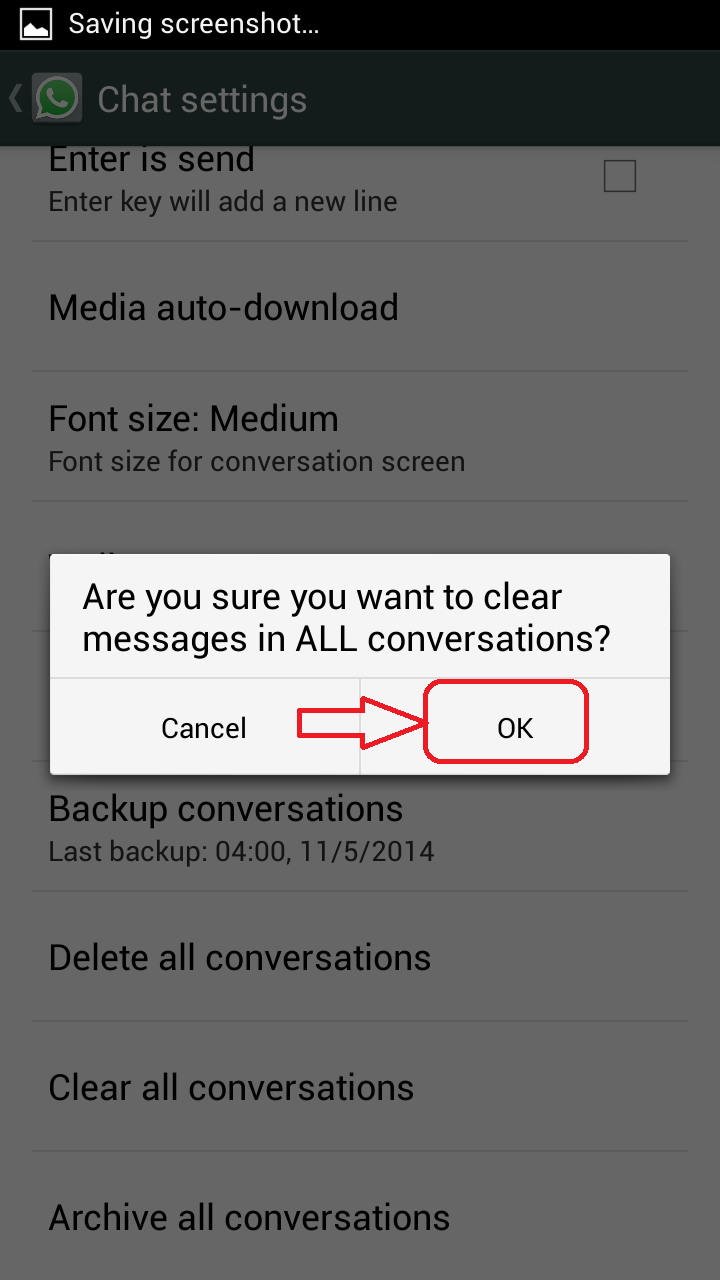.png)
.png)
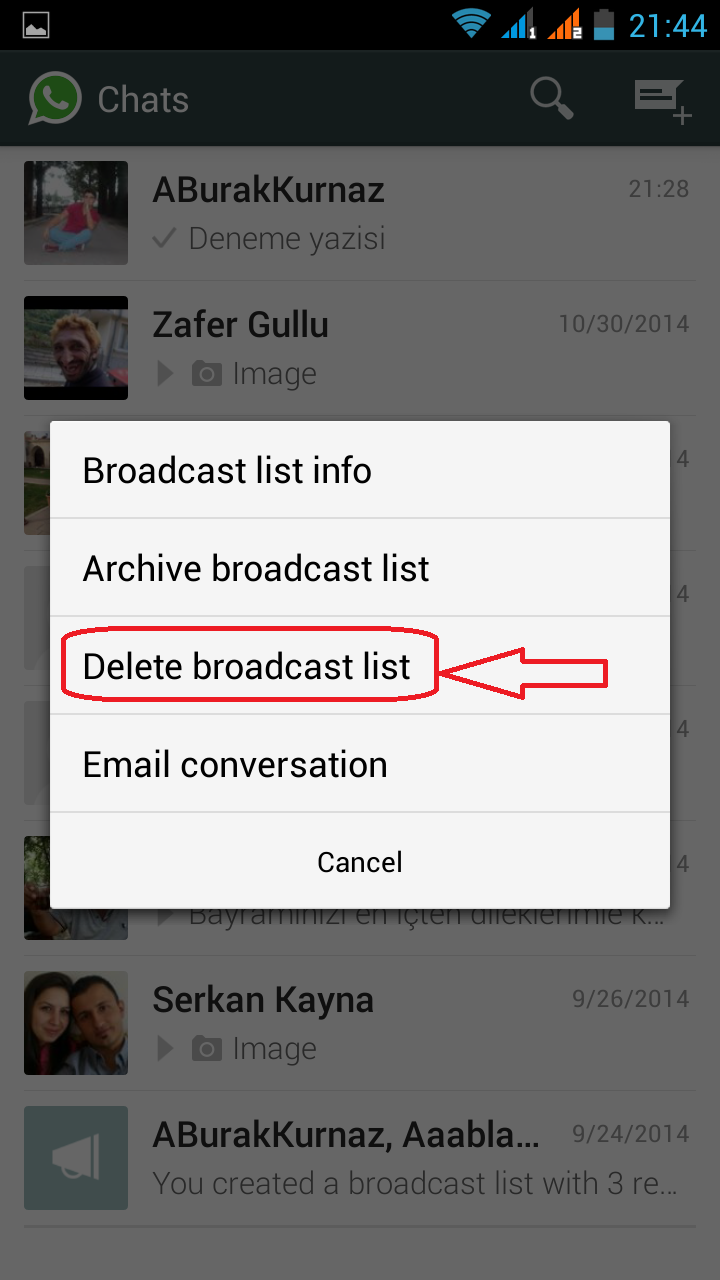.png)
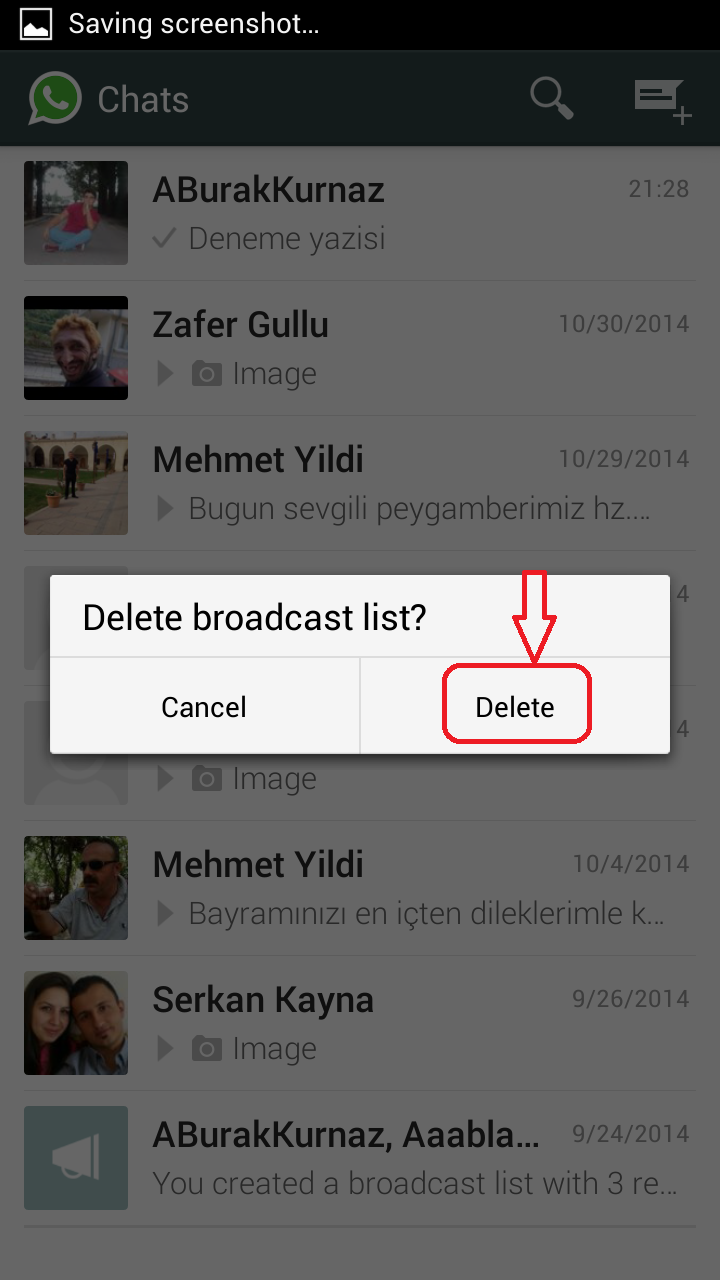.png)
.PNG)
.PNG)

