delete all conversations whatsapp
WhatsApp messages, chat, or you can delete the entire chat history. The deletion applies to individual and group chats. Deleted messages and conversations are permanently deleted from your smartphone.delete chat history whatsapp android
Android how do I delete messages or chats?
.png)
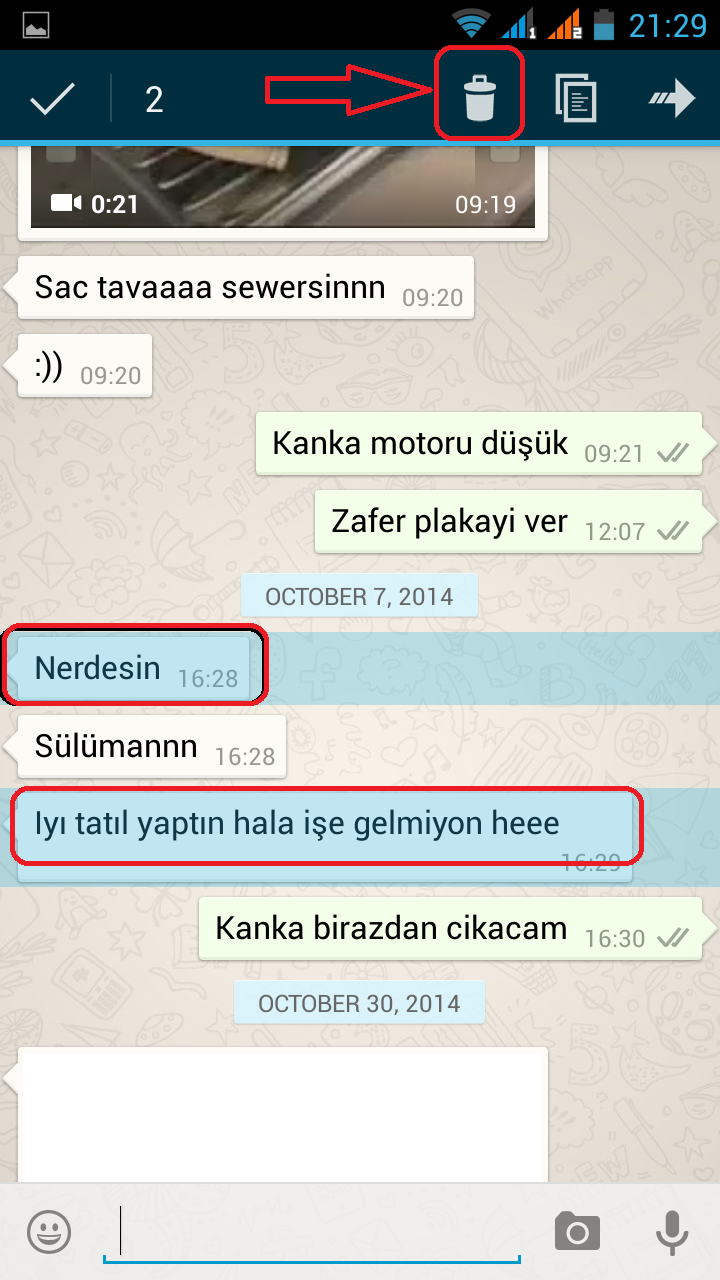.png)
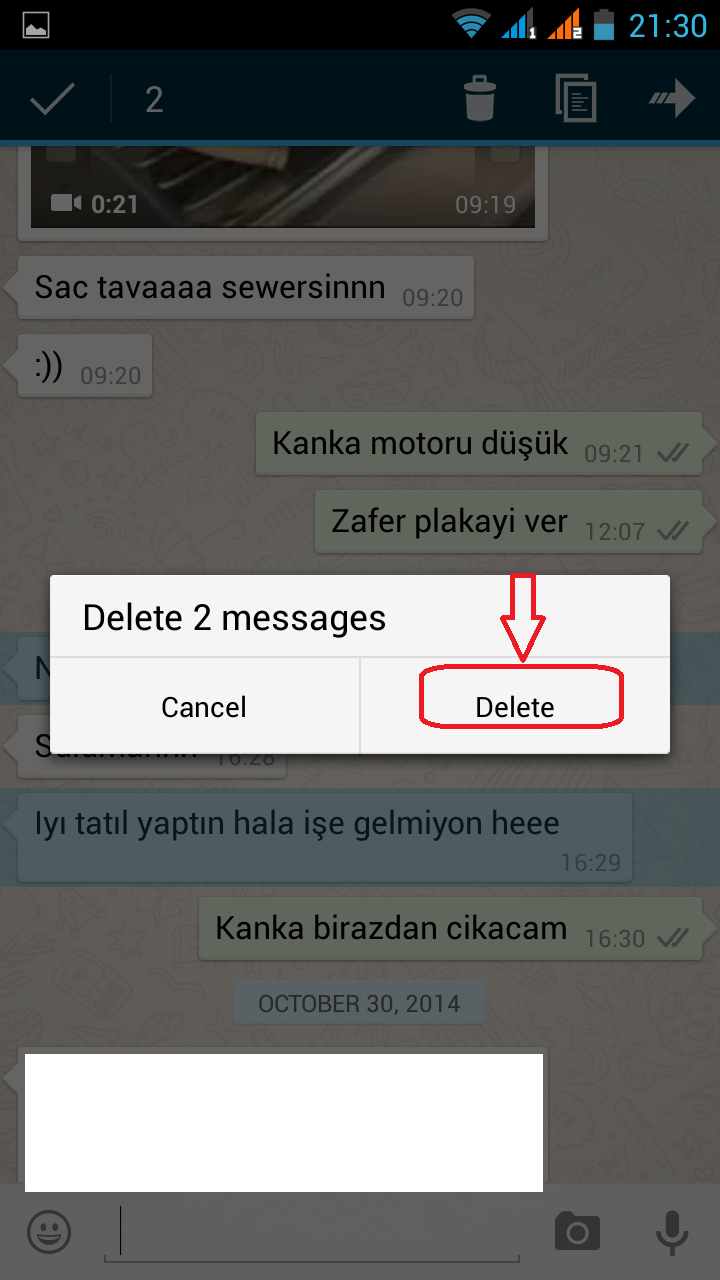.png)
.png)
.png)
.png)
.png)
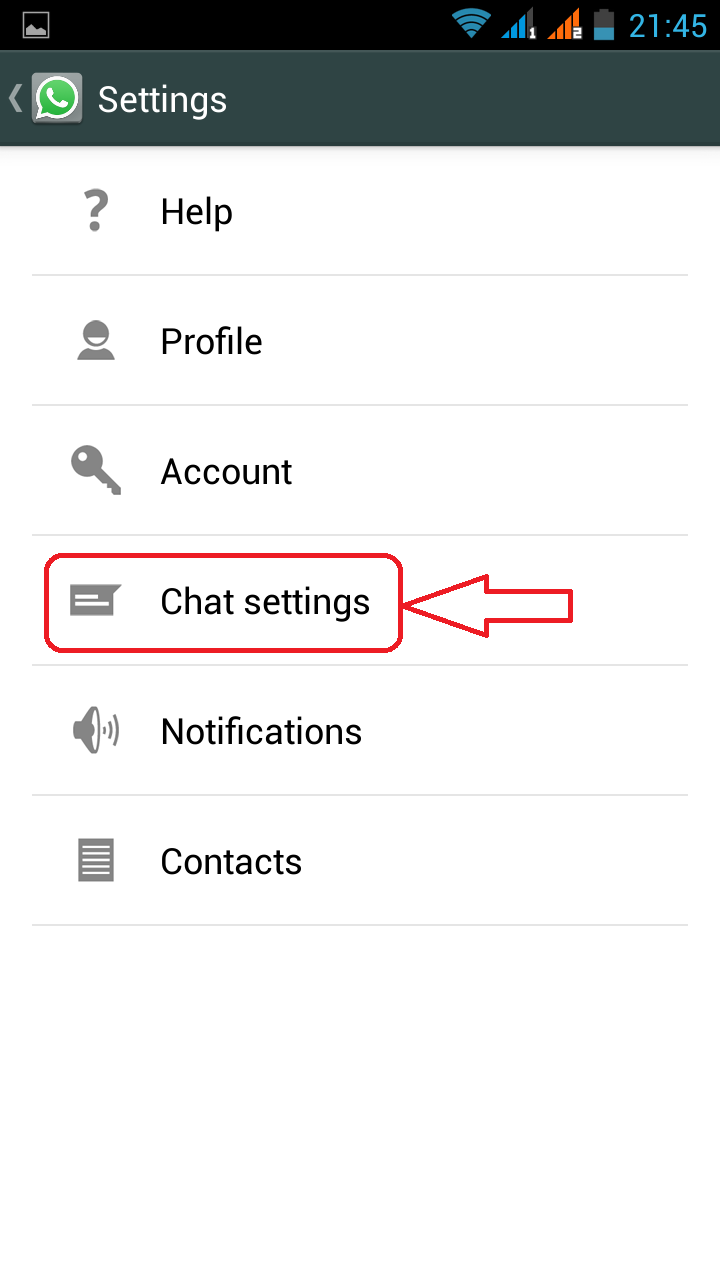.png)
.png)
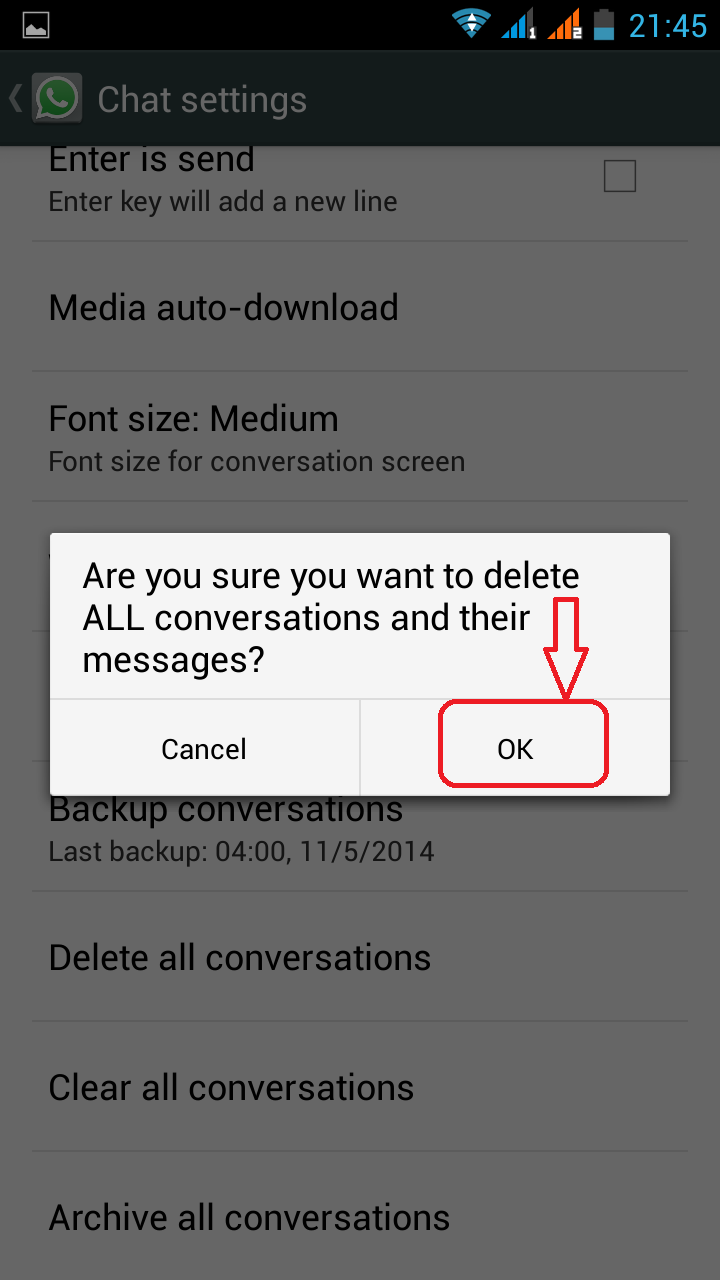.png)
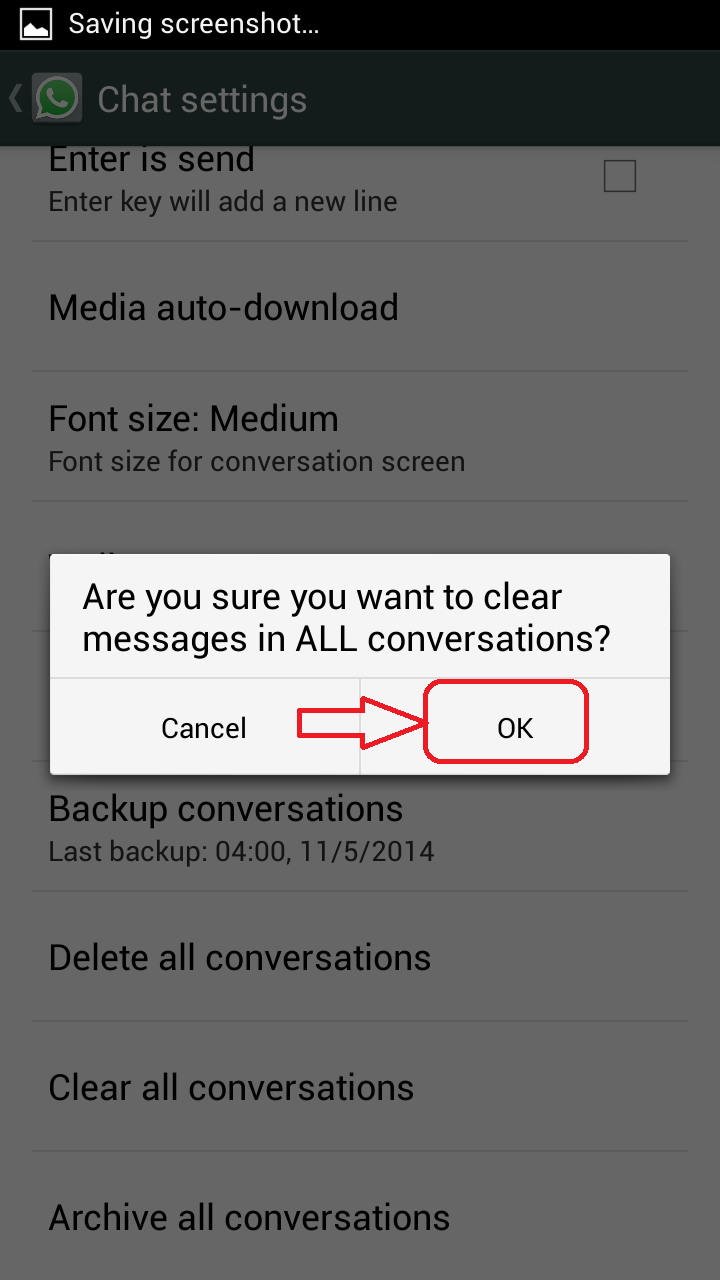.png)
.png)
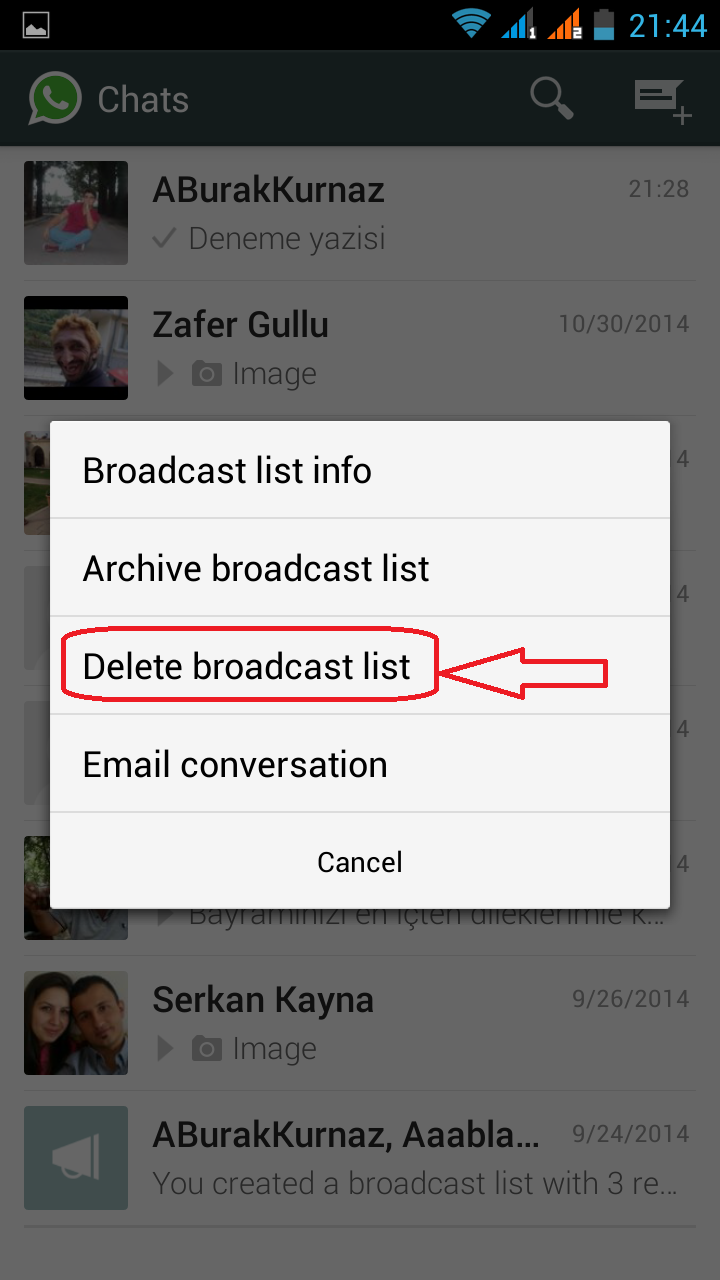.png)
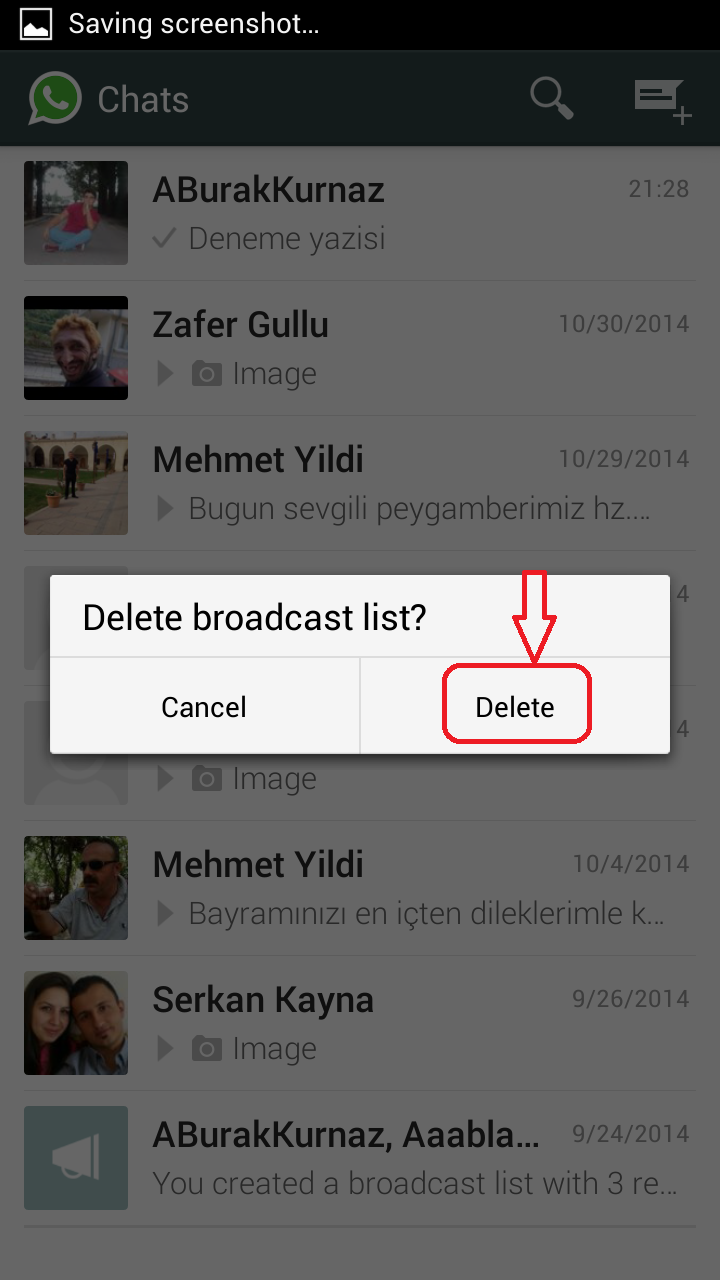.png)
To delete one or more messages from a conversation
Open WhatsApp and go to the chat window with the message you want to delete.
Tap and hold on the message.
Optionally, tap on more messages to select multiple messages.
Choose Delete from the menu.
To delete an individual or group chat
In the main chats screen, tap and hold on the chat you wish to delete.
Select Delete conversation or Delete and Exit Group from the menu.
To delete or clear your entire chat history
Go to WhatsApp > Settings > Chat Settings.
Scroll to the bottom and tap Delete all conversations or Clear all conversations.
Delete all conversations will delete all conversations and all messages inside of them. You will still be in your groups and they will be visible on your Chats list.
Clear all conversations will delete all messages but leave the conversations in the Chats list.
delete chat history whatsapp iphone
iphone How do I delete messages or chats?
.PNG)
.PNG)
To delete a single message from a conversation
Open the conversation or group chat.
Scroll to the top of the conversation and tap Edit.
Tap on the message(s) you want to delete (a check mark
 will appear).
will appear).Tap the trash can icon
 at the bottom of the screen.
at the bottom of the screen.To delete a conversation or group chat
Go to the Chats section.
Slide your finger across the chat that you wish to delete, from right to left.
A Delete button will appear. Tap to delete.
To clear all chat history, but continue to participate in groups
Go to WhatsApp > Settings.
Scroll to the bottom.
Tap Clear All Conversations.
NOTE: Using Clear All Conversations will not remove you from any groups.
delete chat history whatsapp blackberry
Blackberry How do I delete messages or chats?
To delete a single message from a conversation
Open WhatsApp and go to the chat window with the message you want to delete.
Highlight the message.
Press the 'del' key on your keyboard.
To delete an individual or group chat
In the Chats screen, highlight the chat you wish to delete.
Press the button and select Delete chat or Delete and Exit Group.
To delete your entire chat history and remove yourself from all groups
Go to WhatsApp > Settings.
Scroll to the bottom and select Advanced Settings.
Press the button and select Delete Chat History.
NOTE: Using Delete Chat History will delete all chats from the Chats screen, as well as remove yourself from all groups.
To delete all messages in a conversation without closing the chat window or leaving the group
Open the chat.
Press the button and select Clear conversation.
To clear all chat history, but continue to participate in groups
Go to WhatsApp > Settings.
Scroll to the bottom and select Advanced Settings.
Press the button and select Clear All Chats.
NOTE: Using Clear All Chats will not remove you from any groups.
delete chat history whatsapp windows phone
Windows Phone how do I delete messages or chats?
To delete an individual message from a conversation
Open WhatsApp and the chat window with the message you want to delete.
Tap and hold on the chat bubble.
Choose delete from the menu.
To delete an individual or group chat
Open WhatsApp.
In the chats screen, tap and hold on the chat you wish to delete.
Select delete from the menu. For a group chat, tap yes when you are asked to delete and exit the group.
To clear your entire chat history
Open WhatsApp and the chat you want to clear.
Tap on the three dots at the bottom > info for a conversation or group info for a group chat.
Tap on the three dots at the bottom > clear chat history.
Note: this will keep your conversation with a contact or your group open and only clear the chat history in the conversation or group.
Web address; http://programsepetimiz.blogspot.com.tr/
E-mail address; programsepetimiz@gmail.com
Facebook address; https://www.facebook.com/programsepetimiz
Twitter address; @programsepeti ve @selimzor
No comments:
Post a Comment