WhatsApp to send voice messages
Sending a Voice Message
Voice Messaging with WhatsApp offers you opportunities to instantly communicate in person, or group chat. WhatsApp This feature allows your message to be transmitted instantly. All voice messages are automatically downloaded WhatsApp.To use Voice Messaging, simply press the microphone button next to the long-tap text entry box.
Voice of messaging from one of the most important features of your people when you listen to your voice messages, turn the microphone icon is blue. This means that the user against changing colors with the message read.
Microphone is green next to the message you are listening.
Listen microphone next to the message you are blue.
.jpg)
.jpg)
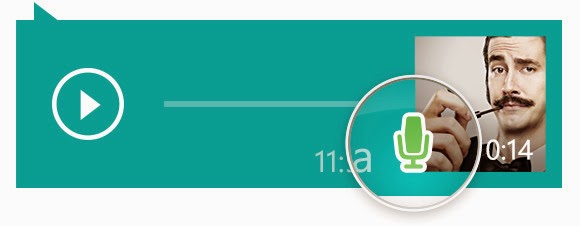.jpg)
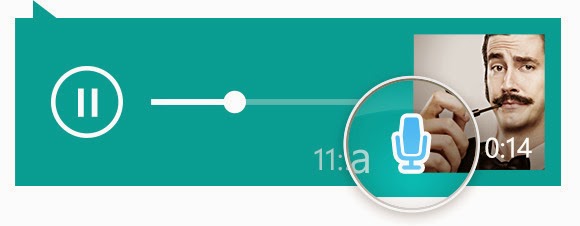.jpg)
WhatsApp to send voice messages android
how to send voice message on whatsapp on android
.jpg)
.jpg)
To use Voice Messaging, simply press long tap the microphone icon microphone icon to send the message before writing replaces the key.
Whatsap you can swipe left to instantly cancel the message when recording a voice message.
how to send voice message on whatsapp on iphone
WhatsApp to send voice messages iphone
.jpg)
.jpg)
To send a voice message on Whatsapp with your iPhone, tap and hold the message you want to say, you leave the Voicemail button. Voicemail button on the iPhone is a microphone icon instead of the submit button in the text entry box.
Voicemail on iPhone phone can scroll to the left to instantly cancel recording a message.
how to send voice message on whatsapp on windows phone
WhatsApp to send voice messages windows phone
.jpg)
.jpg)
Voice Messaging for Windows Phone to use, simply press the microphone button next to the long-tap text entry box.
You can scroll to the right to cancel the Windows Phone Voicemail message recording instantly.
how to send voice message on whatsapp on nokia
WhatsApp to send voice messages nokia
.png)
To record and send a voice message press on the microphone button. If you want to cancel sending the message press the “hang up” button on your phone.
how to send voice message on whatsapp on blackberry
WhatsApp to send voice messages blackberry
.jpg)
.jpg)
Press space on your keyboard. If you want to cancel sending the message press the “hang up” button on your phone.
Web address; http://programsepetimiz.blogspot.com.tr/
E-mail address; programsepetimiz@gmail.com
Facebook address; https://www.facebook.com/programsepetimiz
Twitter address; @programsepeti ve @selimzor

No comments:
Post a Comment