How can I fix the screen turned upside down
Sometimes our computer screen turned sideways or reverses what to do in such a situation is very simple. Dealing with the reversal of the screen there is a keyboard shortcut.Sometimes you can rotate the screen. sometimes playing games, sometimes we make the wrong key combination. In such cases you need to do.
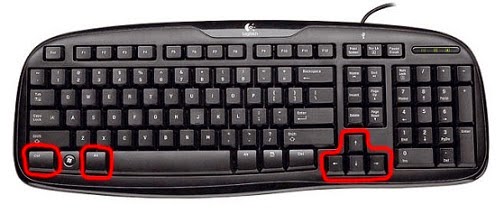.jpg)
keyboard shortcut to rotate screen image
If you want to turn the screen upside down, press “Ctrl + Alt + down arrow”.To turn the screen back to the default position, press “Ctrl + Alt + up arrow”.
To turn the screen on to the side, press “Ctrl + Alt + left/right arrow”.
shortcut to rotate the screen image
Press one of the arrow keys while pressing Ctrl + Alt. The ← and → keys will rotate the screen 90 degrees, and the ↓ key will flip the screen upside down.Push the key that points in the direction that you want the top of the screen to point. This means that pushing Ctrl + Alt + ↑ will return the screen to normal.
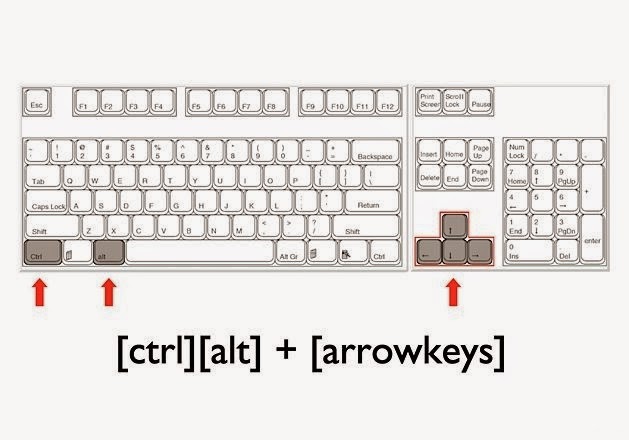.jpg)
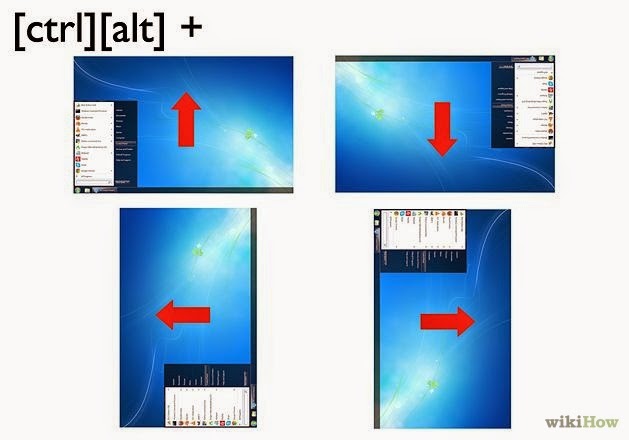.jpg)
Click your computer's "Start Icon" and select Control Panel.
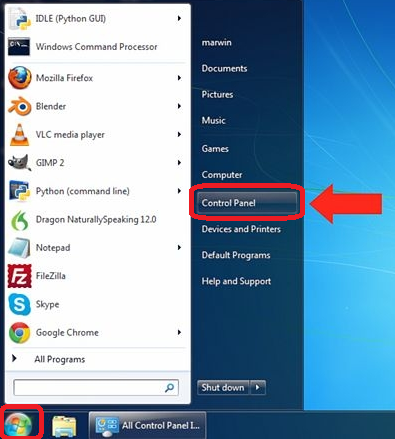.png)
Display Settings Settings and Click on that.
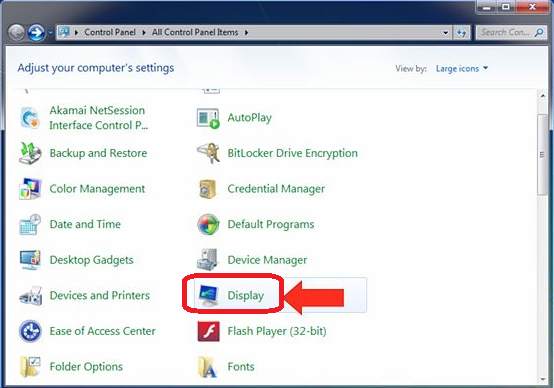.png)
Click on the Change Display Settings located at the left panel side.
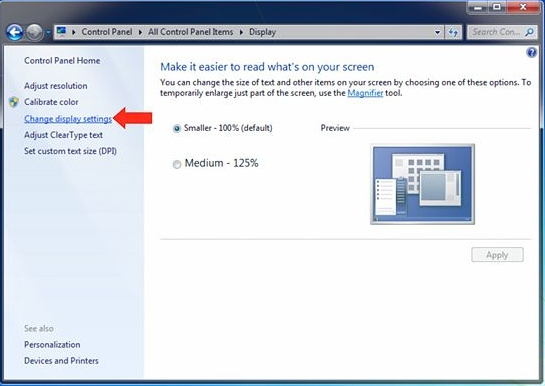.png)
Look for the "Orientation" drop down menu, Select the desired rotation and press Apply to test your changes.
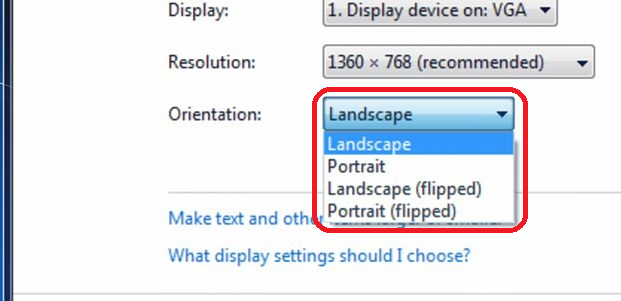.png)
screen turned upside down windows xp, How to Turn Your Computer Screen Upside Down, My Windows Screen is Turned Upside Down
Web address; http://programsepetimiz.blogspot.com.tr/
E-mail address; programsepetimiz@gmail.com
Facebook address; https://www.facebook.com/programsepetimiz
Twitter address; @programsepeti ve @selimzor
No comments:
Post a Comment