How to Turn Your Computer Screen Upside Down
To rotate your monitor display on a Mac, use one of the methods below.How can I fix the screen turned upside down
Sometimes our computer screen turned sideways or reverses what to do in such a situation is very simple. Dealing with the reversal of the screen there is a keyboard shortcut.
Sometimes you can rotate the screen. sometimes playing games, sometimes we make the wrong key combination. In such cases you need to do.
Launch System Preferences.
.jpg)
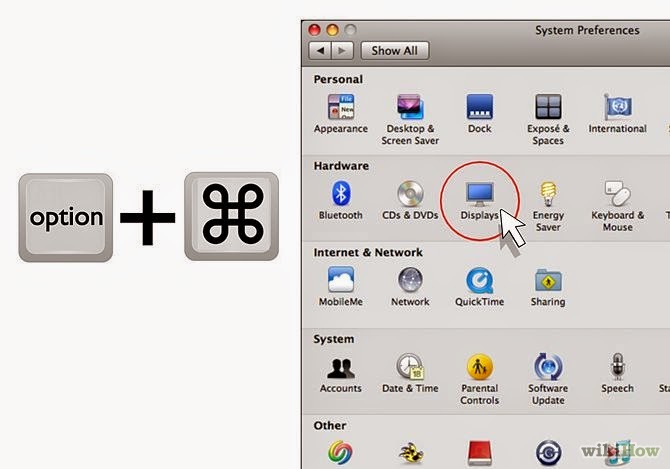.jpg)

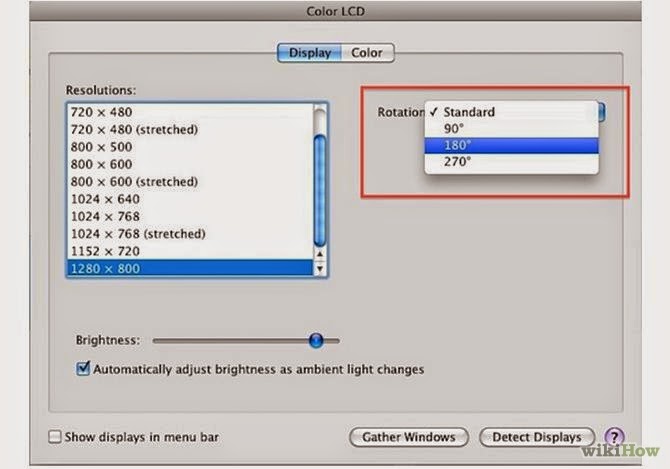.jpg)
Look for the Rotation drop-down menu and apply the desired settings.
Confirm or cancel the settings (or wait for them to time-out). Press Confirm to accept, Reject to cancel, or, if you’re having trouble navigating the new screen, allow it to revert to its upright position within 15 seconds
Web address; http://programsepetimiz.blogspot.com.tr/
E-mail address; programsepetimiz@gmail.com
Facebook address; https://www.facebook.com/programsepetimiz
Twitter address; @programsepeti ve @selimzor
No comments:
Post a Comment