instagram profile privacy settings
Instagram application, as in other social network profile settings can be updated. my instagram if you want to edit your profile information in the application.Machines you go to your profile settings;
instagram login to your account.
We come to the main page by clicking on your user name at the top right drop-down menu "edit profile" click on.
Your personal information pop-up screen "name, user name, your website, your biography, your email address and password" in this section as you can change the parts of the phone and optionally can change the gender.
On the computer how to change your profile information from your browser as illustrated in my instagram check.
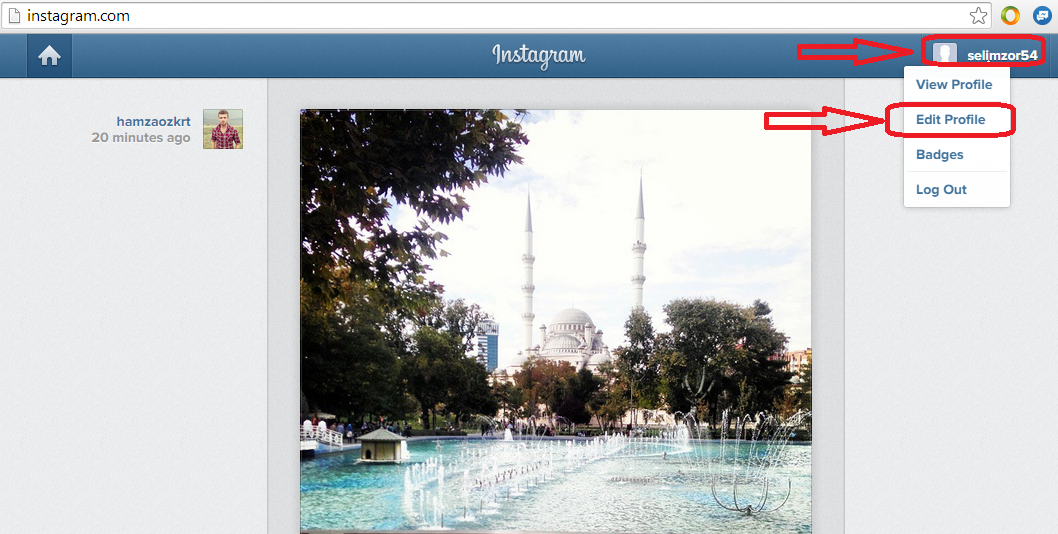.png)
.png)
Enter the phone profile settings;
instagram log in to your account.
Go to your profile page and click on edit profile on your profile page.
Enter your personal information and you can change the screen that opens. Personal information "your name, username, website address, biography, e-mail address, telephone number, password, and you can change your gender.
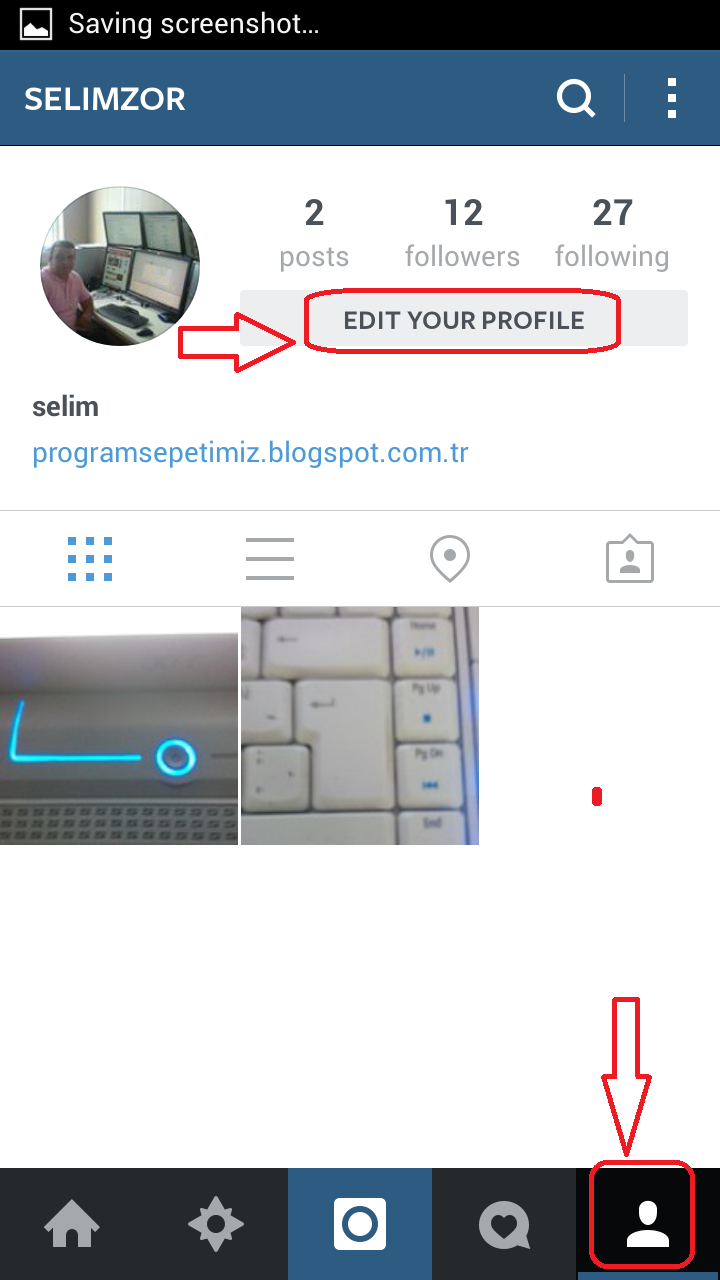.png)
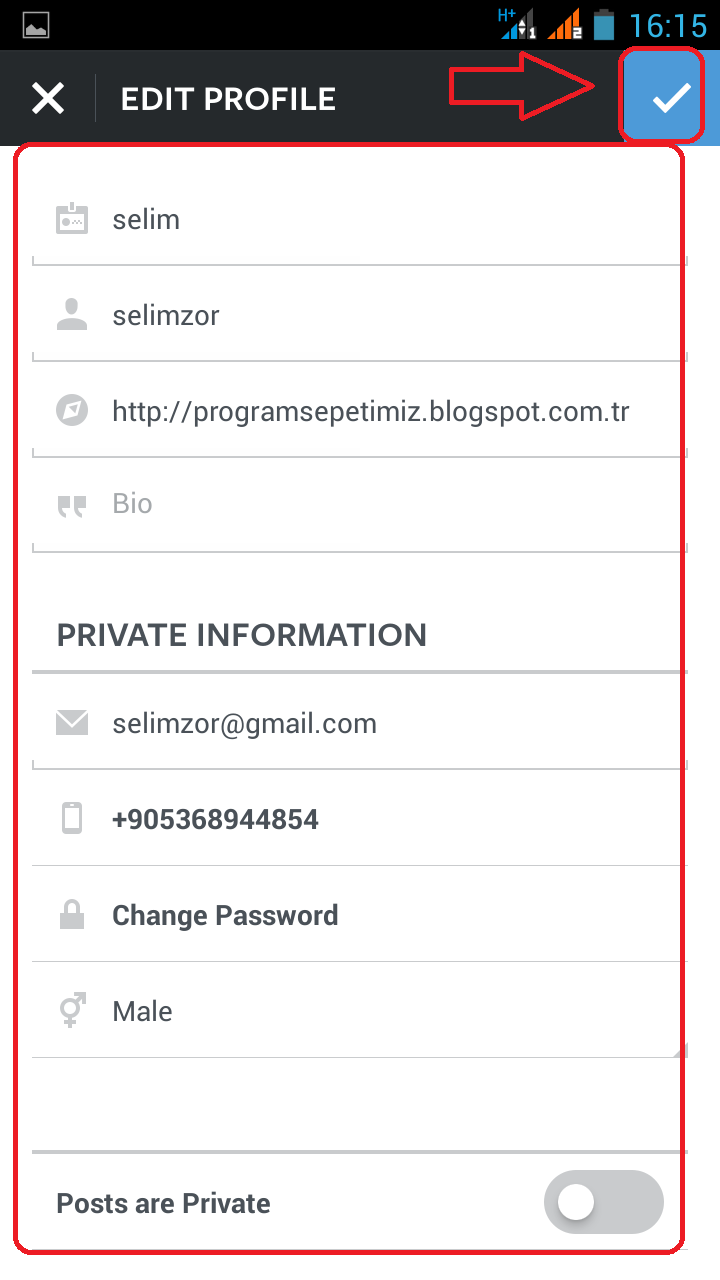.png)
Web address; http://programsepetimiz.blogspot.com.tr/
E-mail address; programsepetimiz@gmail.com
Facebook address; https://www.facebook.com/programsepetimiz
Twitter address; @programsepeti ve @selimzor

No comments:
Post a Comment