What is Tumblr?
Tumblr is a micro-blogging system. We can say that in a system with the rest of the microblog Tumblr blogs and some of the features, the image looks like with a micro-blog. You can also create your own blog on Tumblr.
Tumblr account through your text, photo, link, video, and more can be personalized with settings allowing you to share the simple-to-use free social networking application.
Download Tumblr
.PNG)
.PNG)
.PNG)
How to use tumblr
Interests related images, videos, text, link, audio, video can also install, you can chat with your friends. According to other blog services are much simpler to use. Tumblr of the social media platforms makes it possible to enter.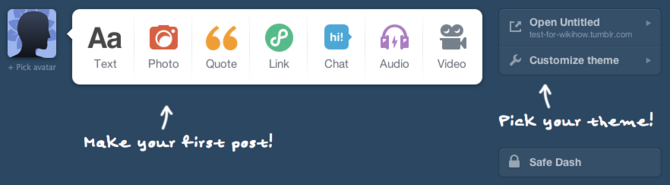
tumblr sign up create account
Tumblr How to Become a Member?
Visit Tumblr's website. If there is a user logged in already, click on the computer power icon in the upper right corner of the screen. You should be directed to Tumblr's main page. Click on the "Sign Up" button on the far right.
http://www.tumblr.com
.PNG)
.PNG)
Enter your e-mail address to specify the password on the bottom line and then enter the name of the blog, click on register.
.PNG)
.PNG)
Pop-up screen, enter your age, ratified and click the next button.
.PNG)
.PNG)
Pop-up screen and enter the code in the text input field.
.PNG)
Choose from the screen, or if you wish tumblr blog now you can still click on the button.
.PNG)
Tumblr will display at the top of this screen you will want to make your e-mail confirmation, go to your e-mail address.
.PNG)
E-mail your e-mail account, you will see a confirmation e-mail.
.PNG)
Open the e-mail account, verify your e-mail address, click on.
.PNG)
Continued selection screen that appears, click on Tumblr Tumblr account in this way, and you will be guided.
.PNG)
Tumblr how to register, how to open tumblr, tumblr how to, How to open a Tumblr account ?, tumblr sign up new account,
Web address; http://programsepetimiz.blogspot.com.tr/
E-mail address; programsepetimiz@gmail.com
Facebook address; https://www.facebook.com/programsepetimiz
Twitter address; @programsepeti ve @selimzor
No comments:
Post a Comment