
How to get the Unblock skype contacts
How to Unblock People on Skype
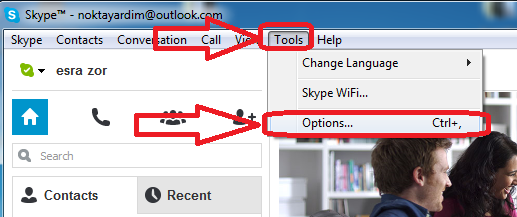.png)
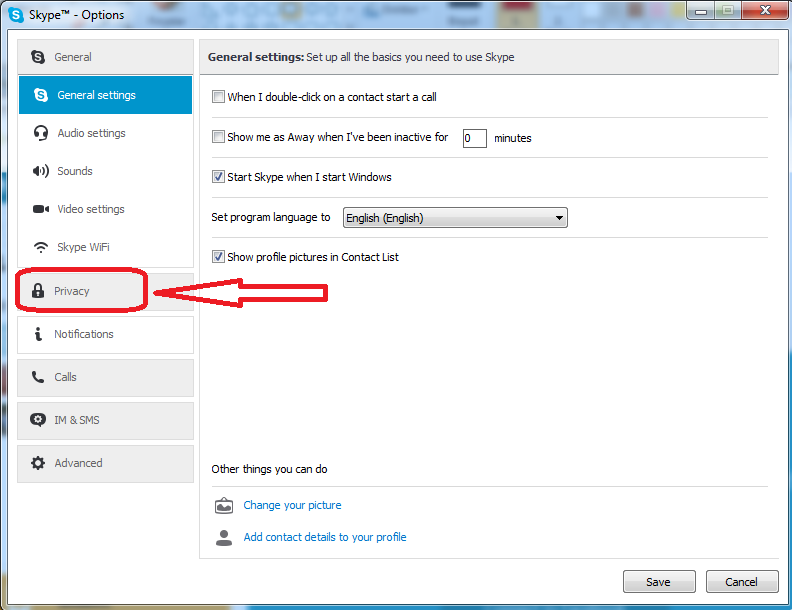.png)
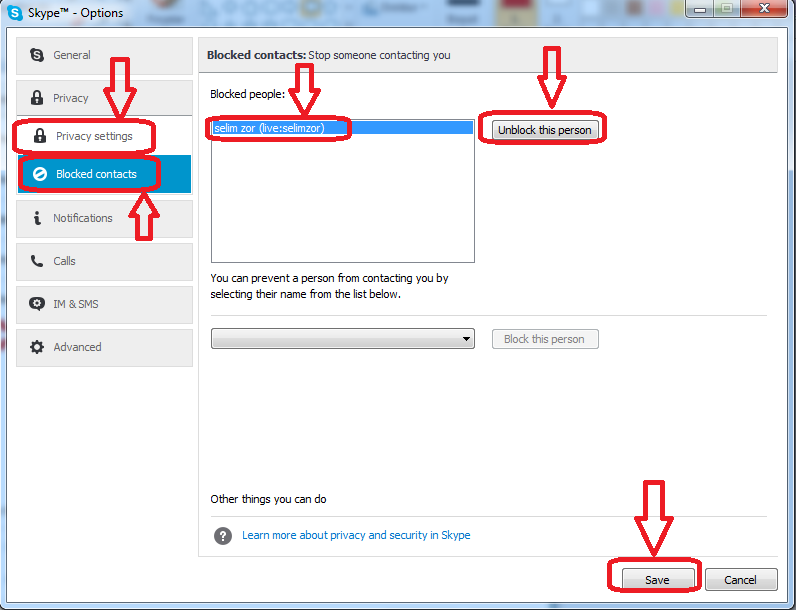.png)
To block the unblock that prevent people on Skype and on the phone, let us explain how the computer is done both.
Skype in the menu "Tools" drop-down menu when you click on "Options" and click on the screen that displays the "Privacy" Click. When you click on the privacy option under "Blocked Contacts" option and click next to you on this option. Blocked contacts will be displayed on the right side. Select the contact's name you want to remove the barriers "This removes the person's disability" click the button. Click the Save button.
Now let's show you how to do it as illustrated.
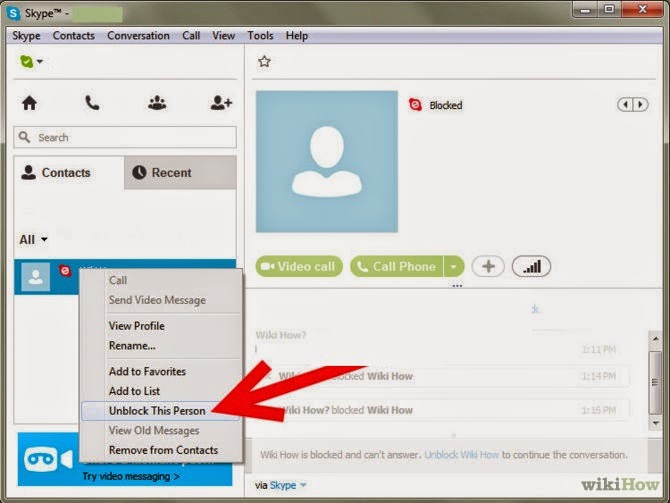.jpg)
Skype To unblock: If you ever need to restore this contact as unblocked, simply do the same activity, only this time, click on "unblock". It's as simple as that!
unblock skype contacts android
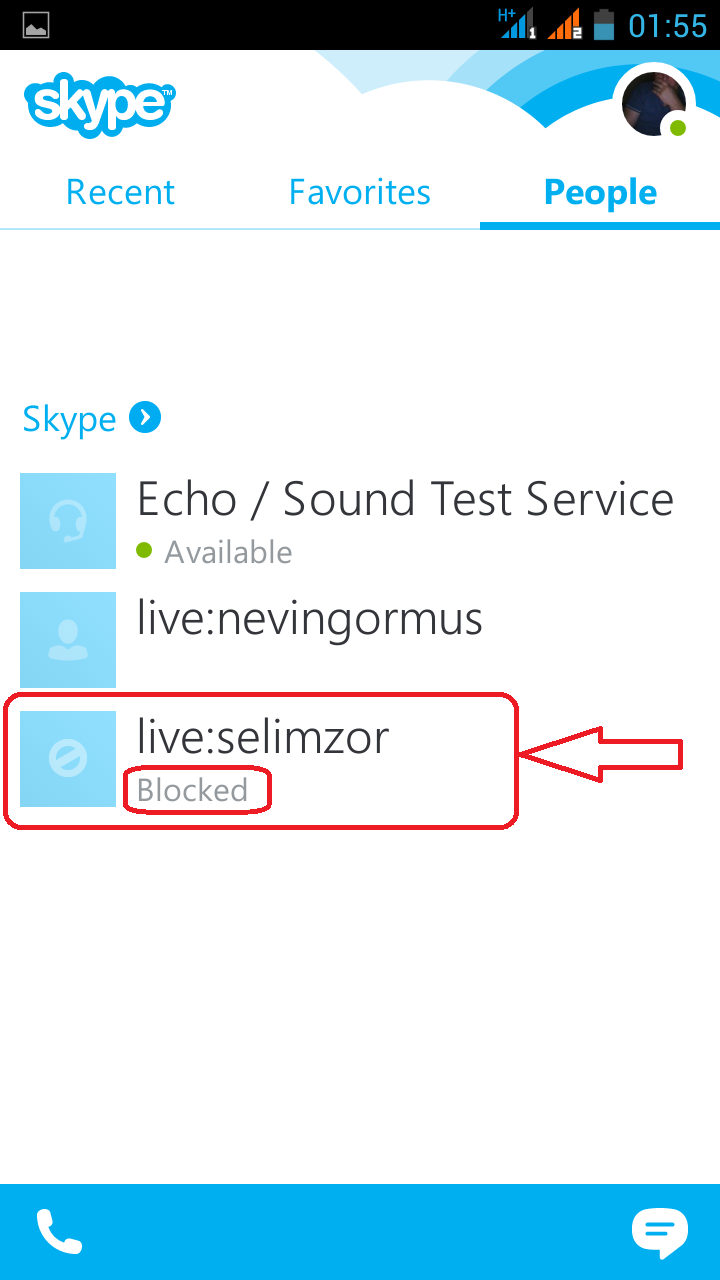.png)
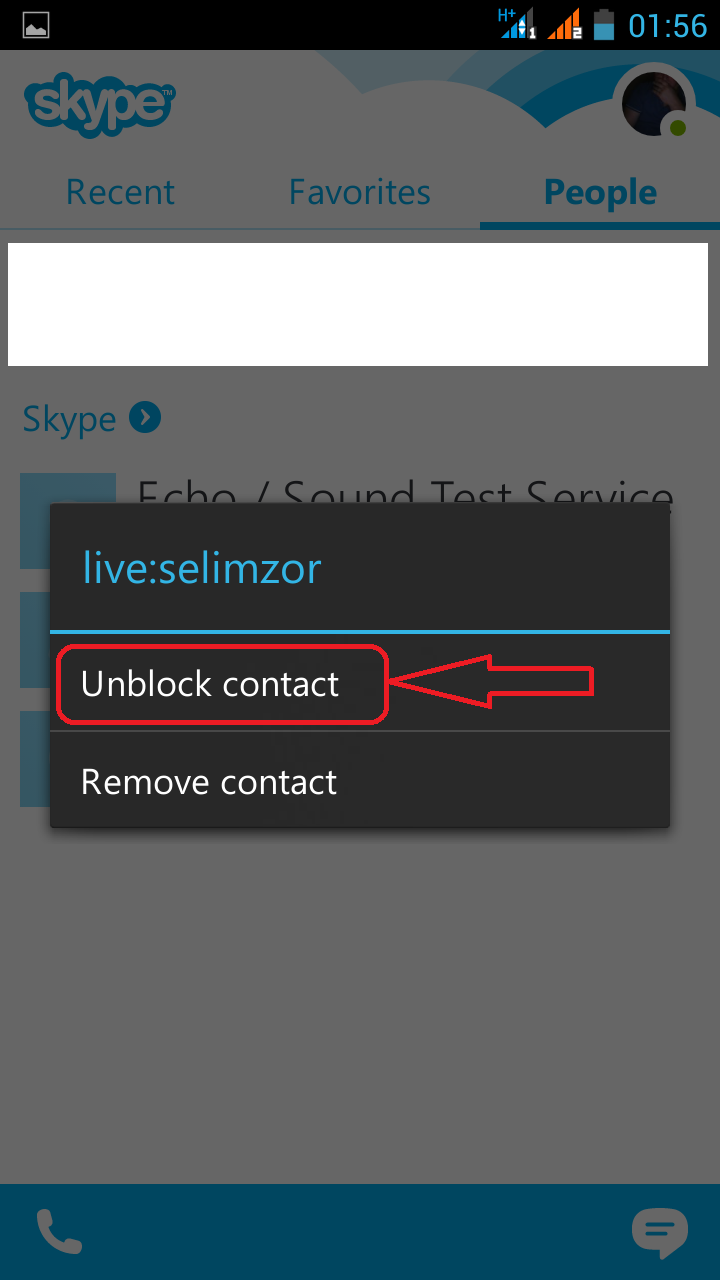.png)
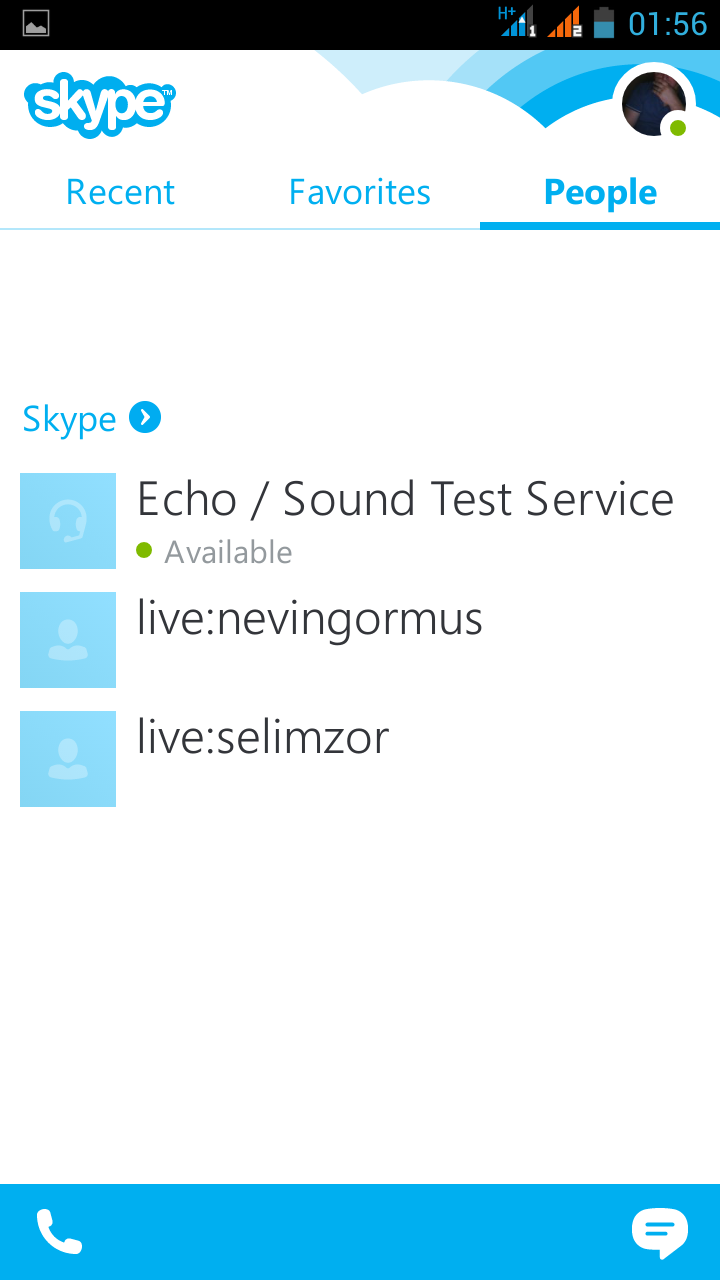.png)
Click the Skype android app. Click the Contacts tab after you log in using your username and password.
People we keep people with disabilities in screen printed onto the card. In the screen "Raise the person's disability", click on. We kadırıy the unblock people in this way android application.
Web address; http://programsepetimiz.blogspot.com.tr/
E-mail address; programsepetimiz@gmail.com
Facebook address; https://www.facebook.com/programsepetimiz
Twitter address; @programsepeti ve @selimzor
No comments:
Post a Comment