
How To Change Information Swarm E-Mail Address

Swarm in the application you want to change your e-mail address. Swarm open the app, tap the menu key, click the Settings tab. Account Settings section, click Edit profile. Pop-up screen where it says e-mail address you want to modify or change your e-mail. Then save the modifications to the bottom of the page click on.
.png)
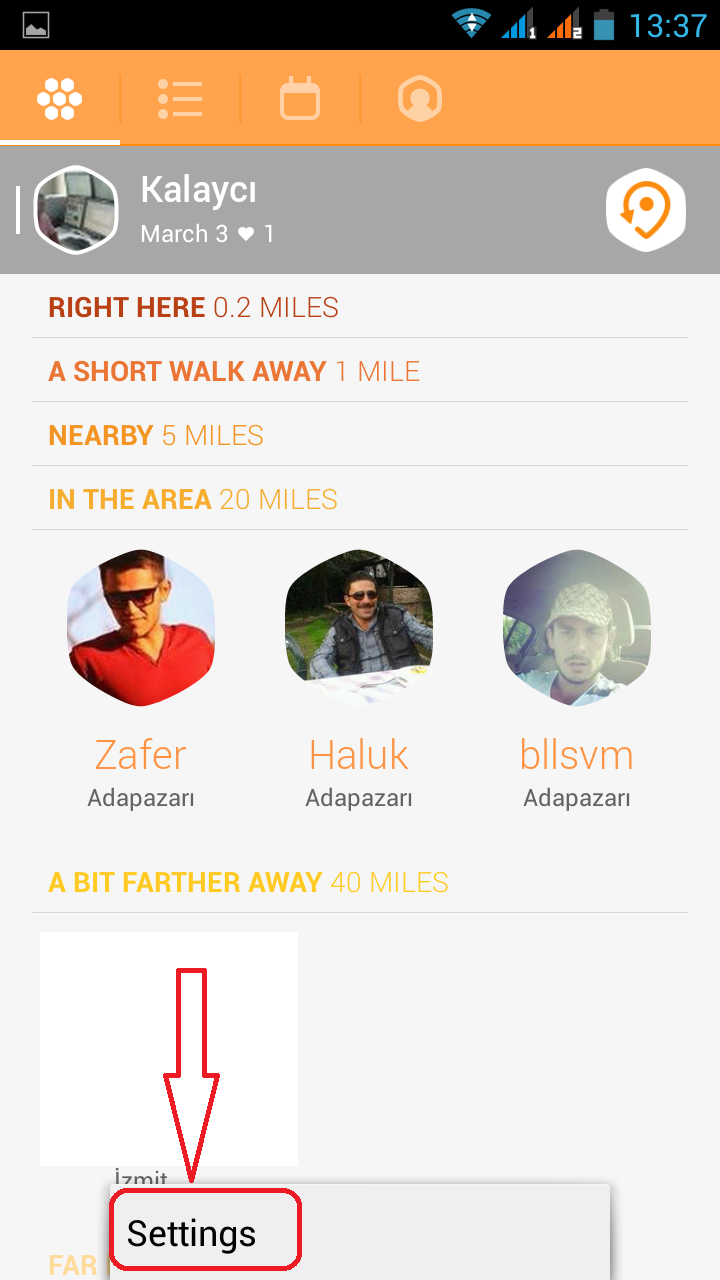.png)

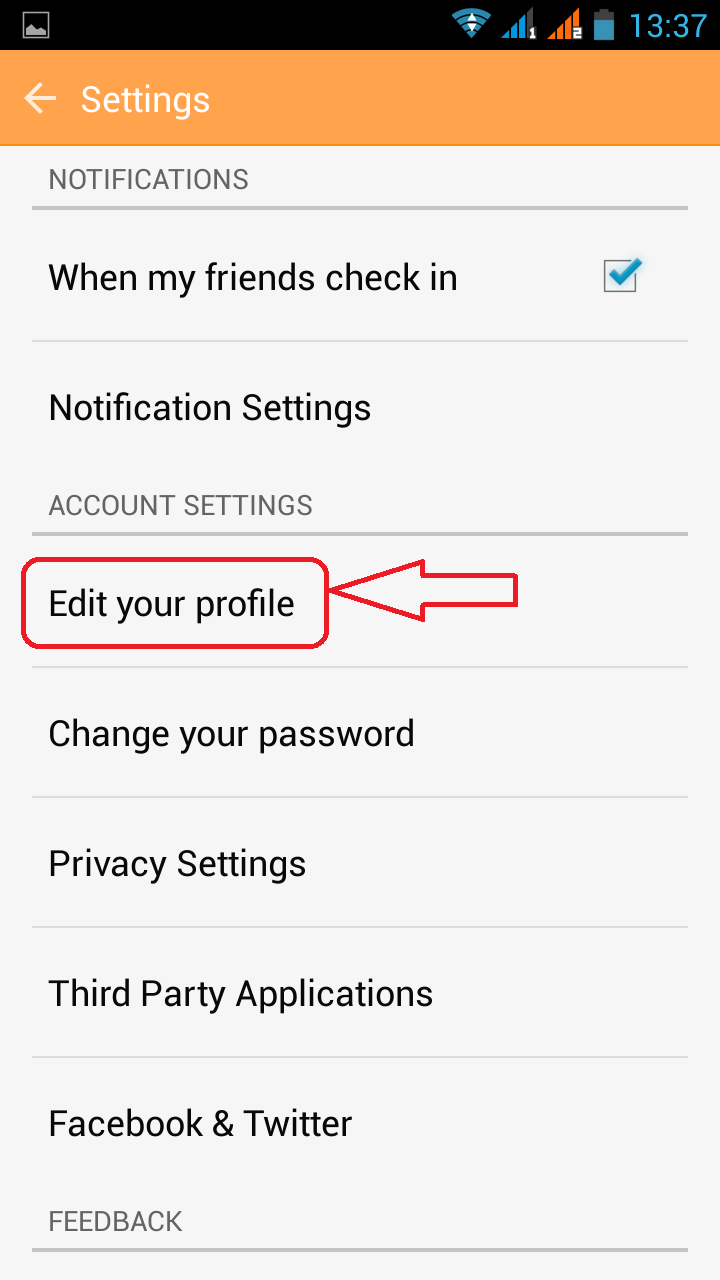.png)
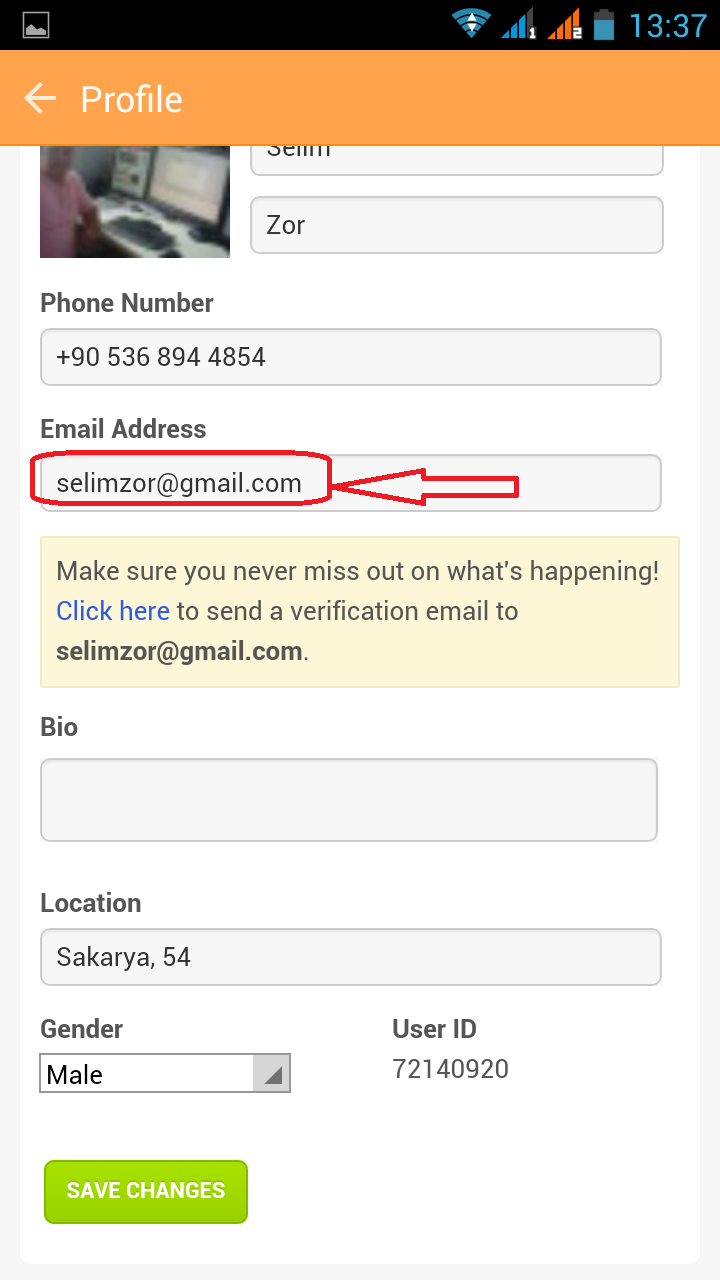.png)
Web address; http://programsepetimiz.blogspot.com.tr/
E-mail address; programsepetimiz@gmail.com
Facebook address; https://www.facebook.com/programsepetimiz
Twitter address; @programsepeti ve @selimzor
No comments:
Post a Comment