.jpg) |
| How to Upload a Video to YouTube |
Uploading videos to YouTube from your Computer
Reminder; Uploading videos to YouTube for your first e-mail to google "gmail" account is supposed to be.
YouTube Video Upload from your computer
YouTube Click the Install button at the top of the page and the video, you can begin installing video privacy settings.
YouTube video you want to upload from your computer, select it. YouTube Click Publish to complete the installation. Hidden video privacy settings, or if you have set as unlisted Click Done to complete the installation. If you can not click on Publish to YouTube the other users can not view your video. Any time youd like your video when you can publish your video.
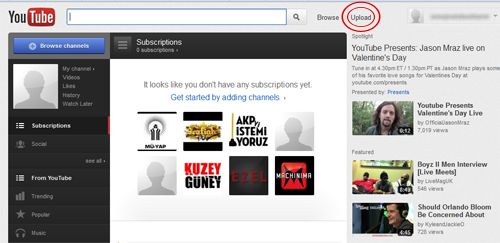.png)
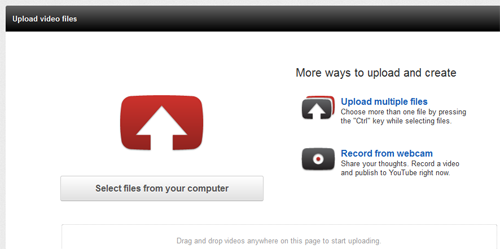.png)
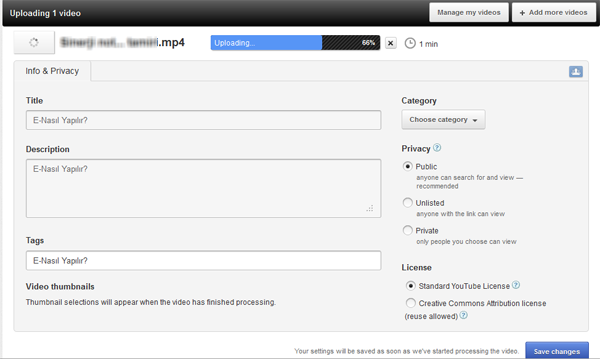.png)
Uploading videos to YouTube from your mobile
upload videos to youtube from Android
The fastest way to upload videos to YouTube YouTube is to install the application on your tablet or your phone. In the current smart phones and tablets are installed YouTube application that many people can upload videos to YouTube without the need for re-application installation.YouTube in the upper left corner of the screen, go to the installation directory and open. Click on the Download button at the top of the screen and install it on your device, select the video you want. YouTube video of your "title, description, tags, and privacy" settings must be set. Click on the icon YouTube upload.
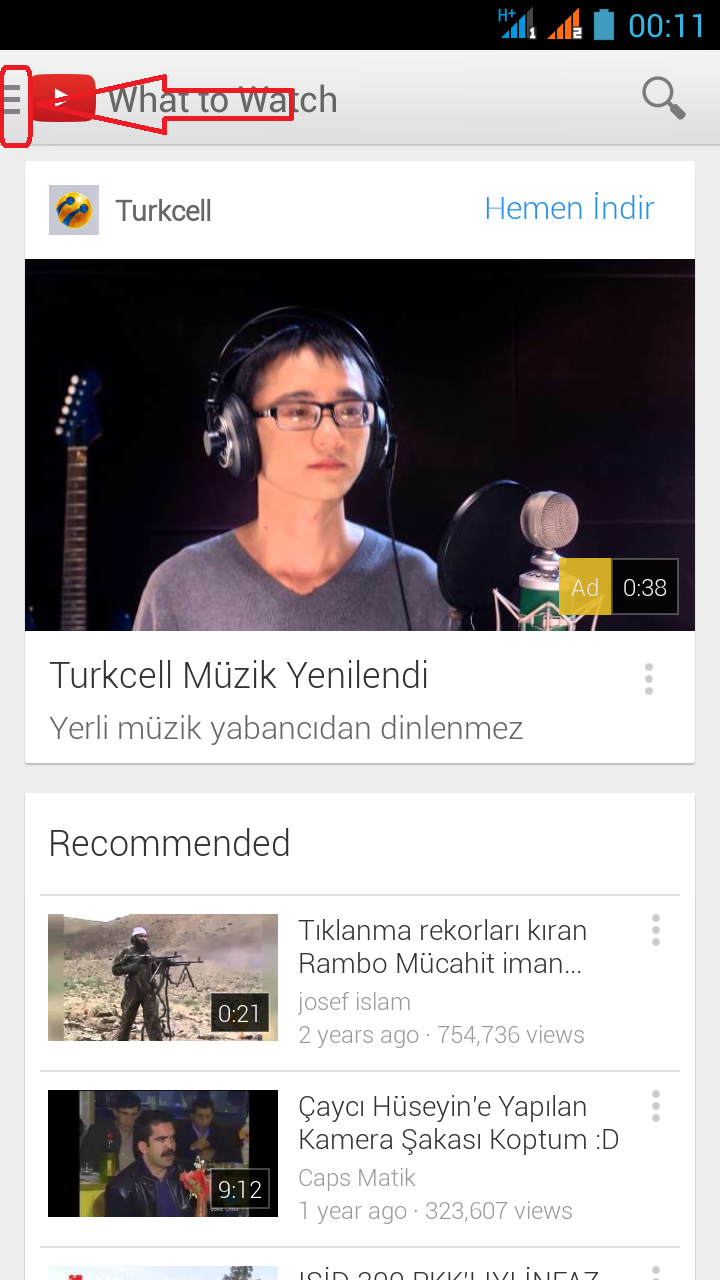.png)
.png)
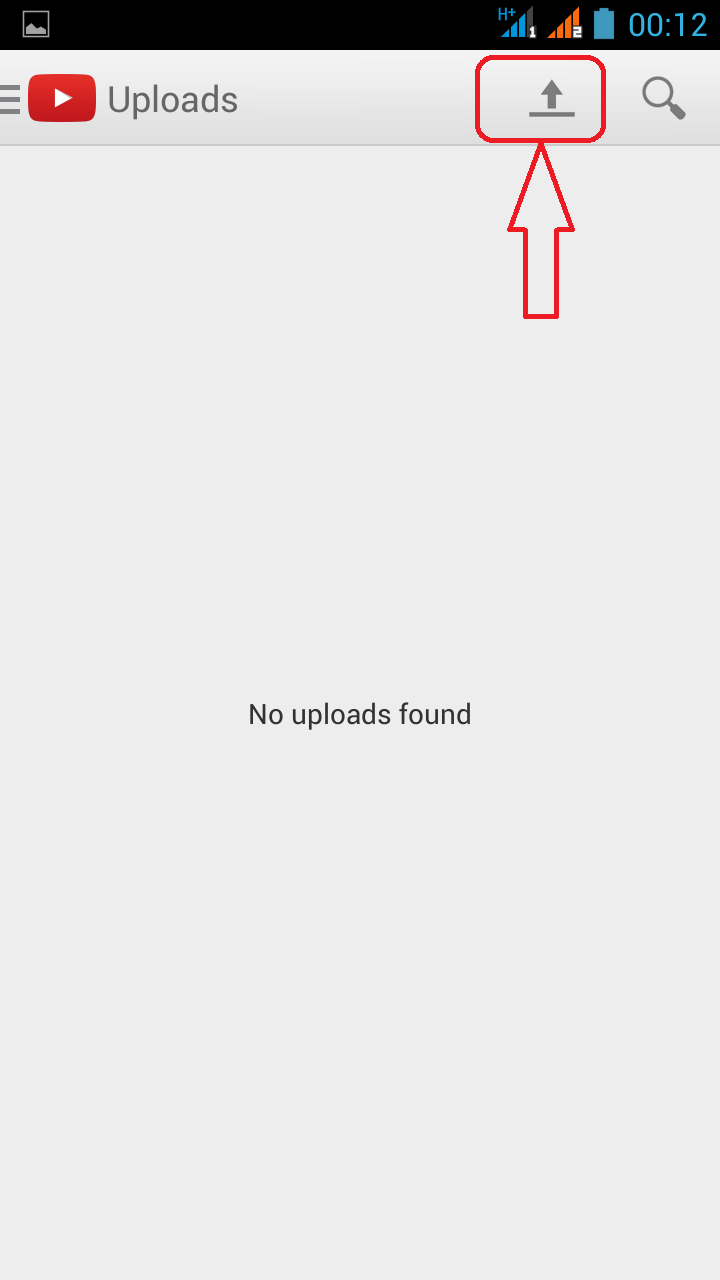.png)
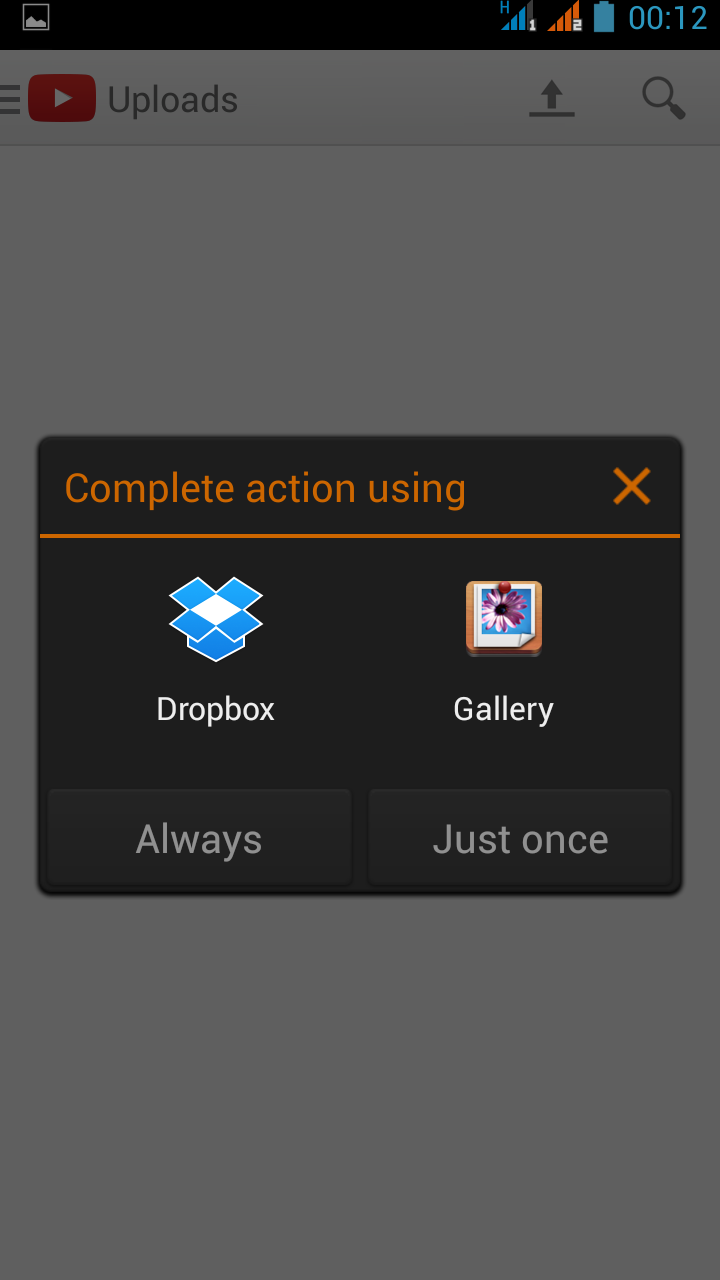.png)
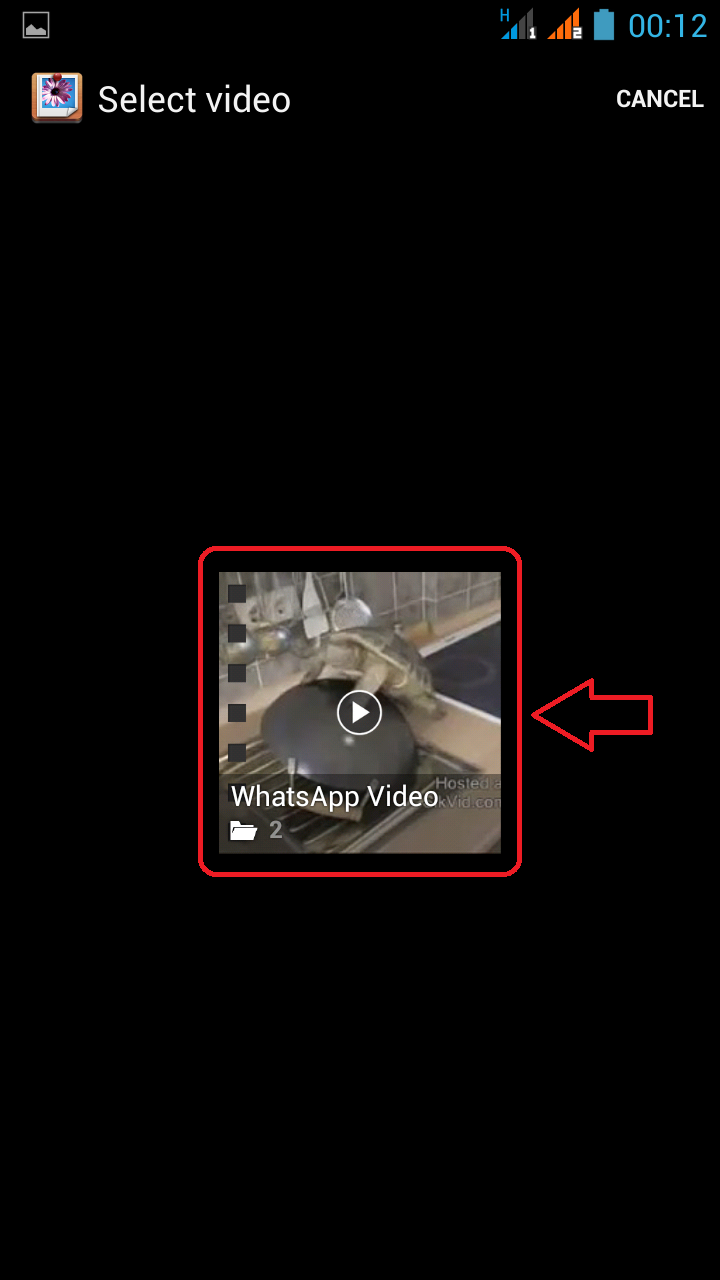.png)
.png)
.png)
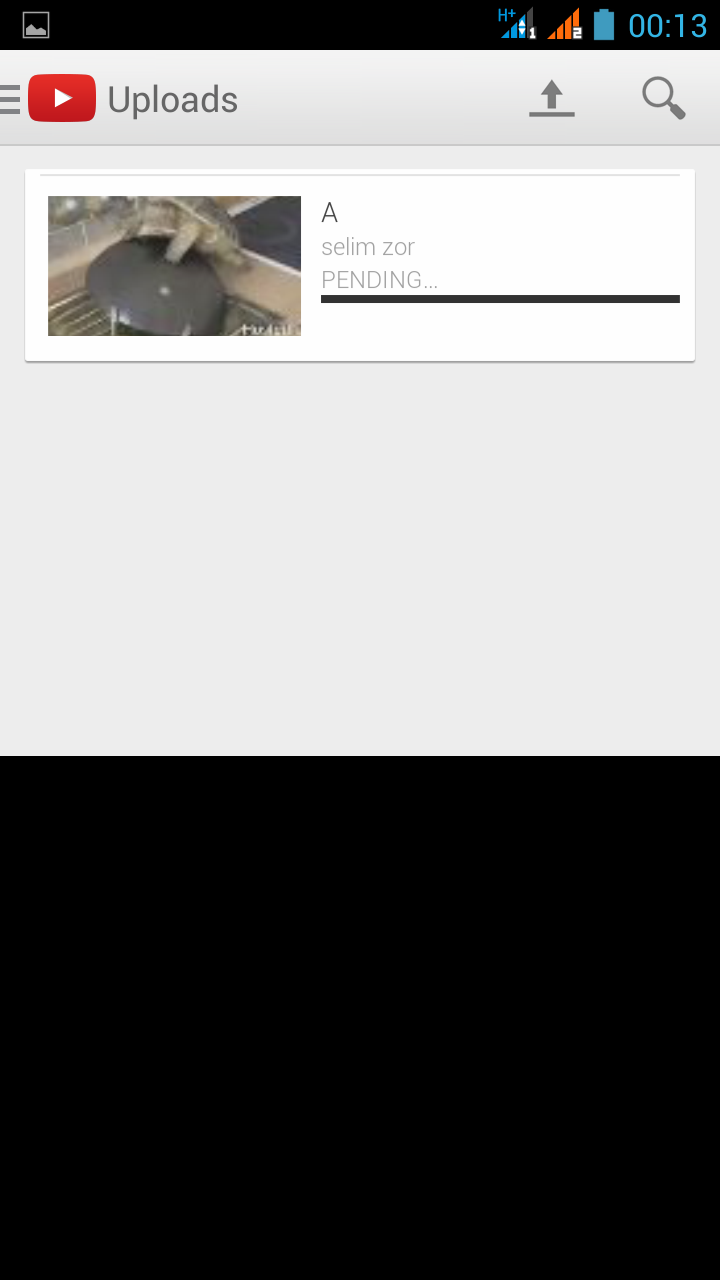.png)

No comments:
Post a Comment