how to save chat history on whatsapp
How to Save Your Message History on WhatsApp Android
Launch WhatsApp on your smartphone.
Tap "Settings" from the menu.
Tap "Chat Settings."
Tap "Backup Conversations."
Export your chat history. Go to your chats screen. Tap and hold on a conversation or group conversation you would like to send. Select "Email conversation," and decide whether you'd like to send the media as well. An email will be composed with your chat history attached as a .txt file.
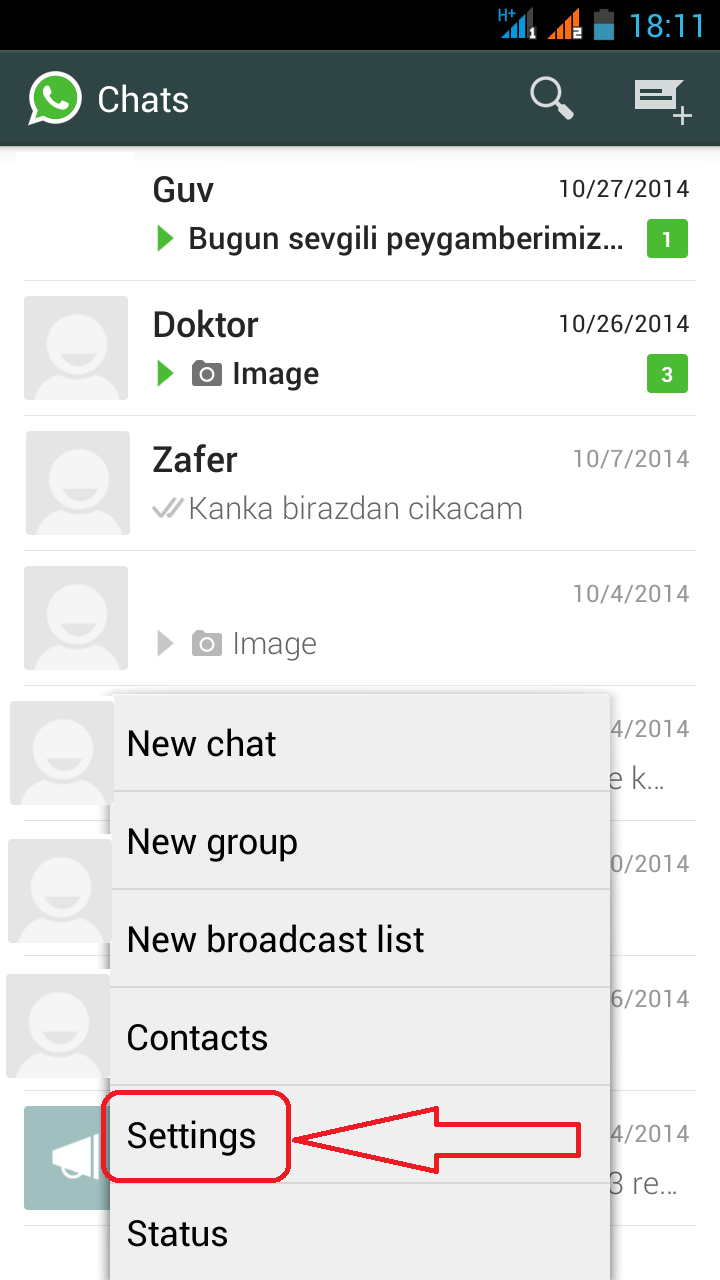.png)
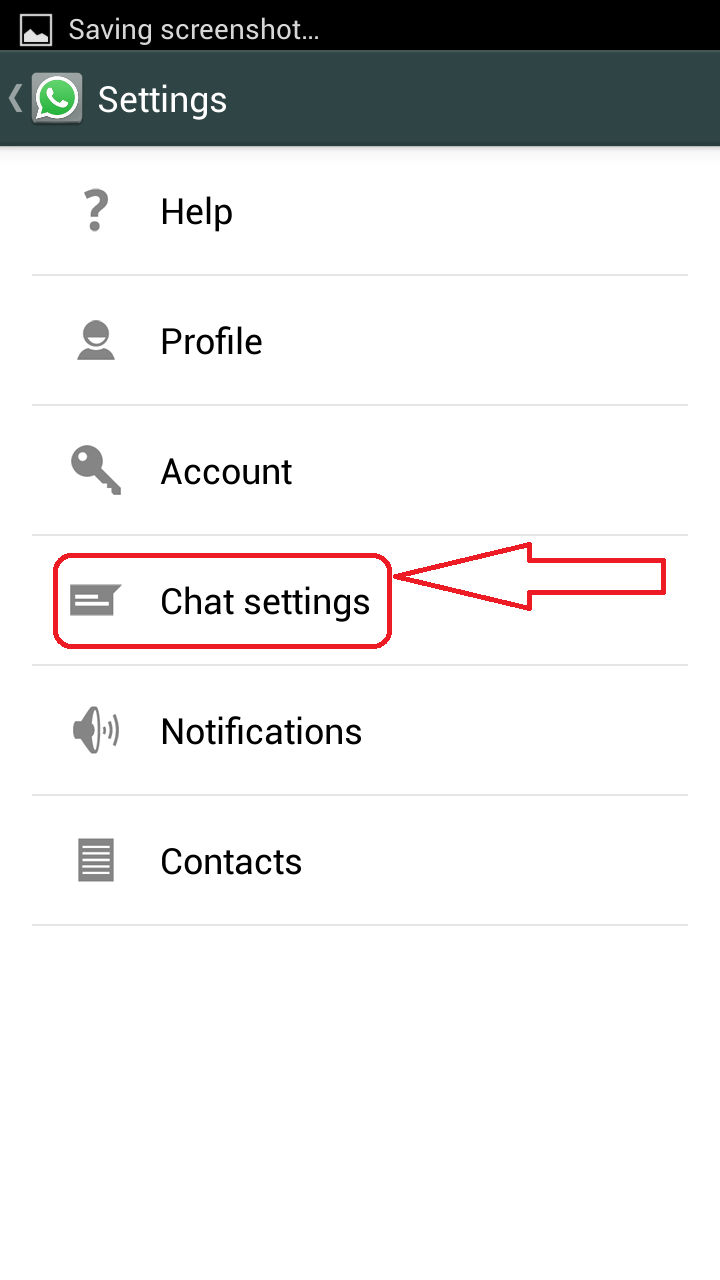.png)
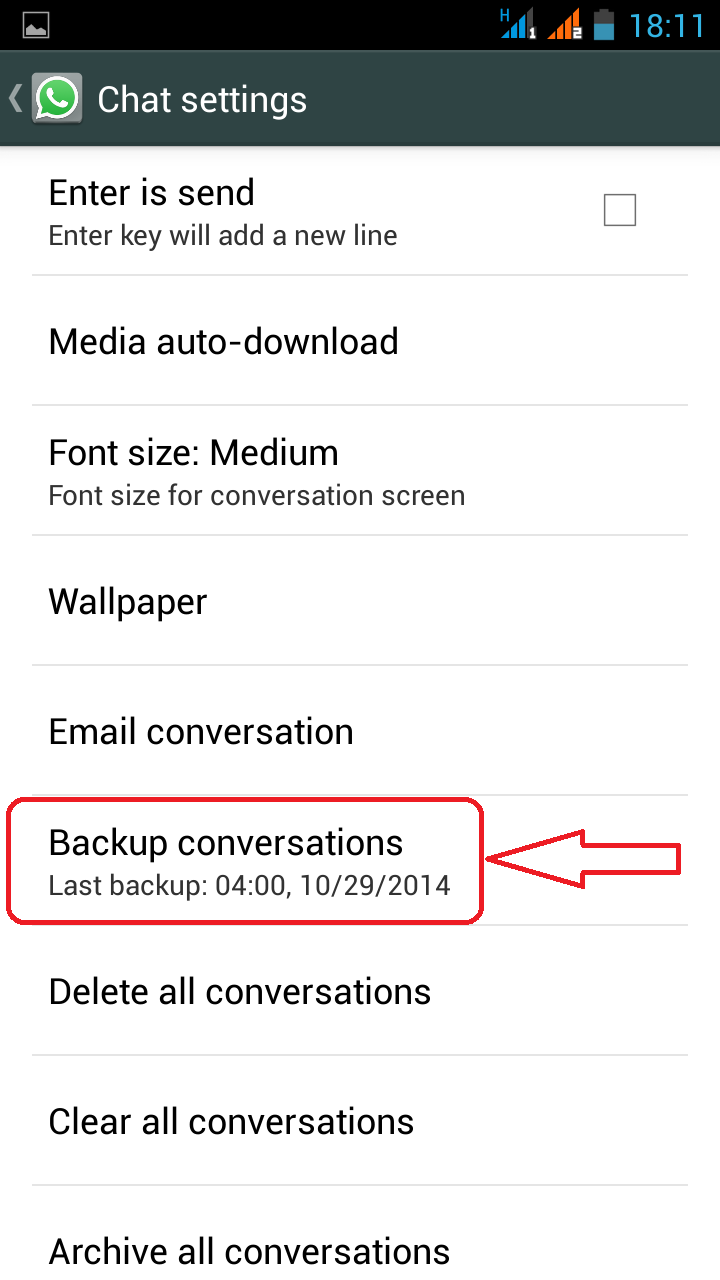.png)
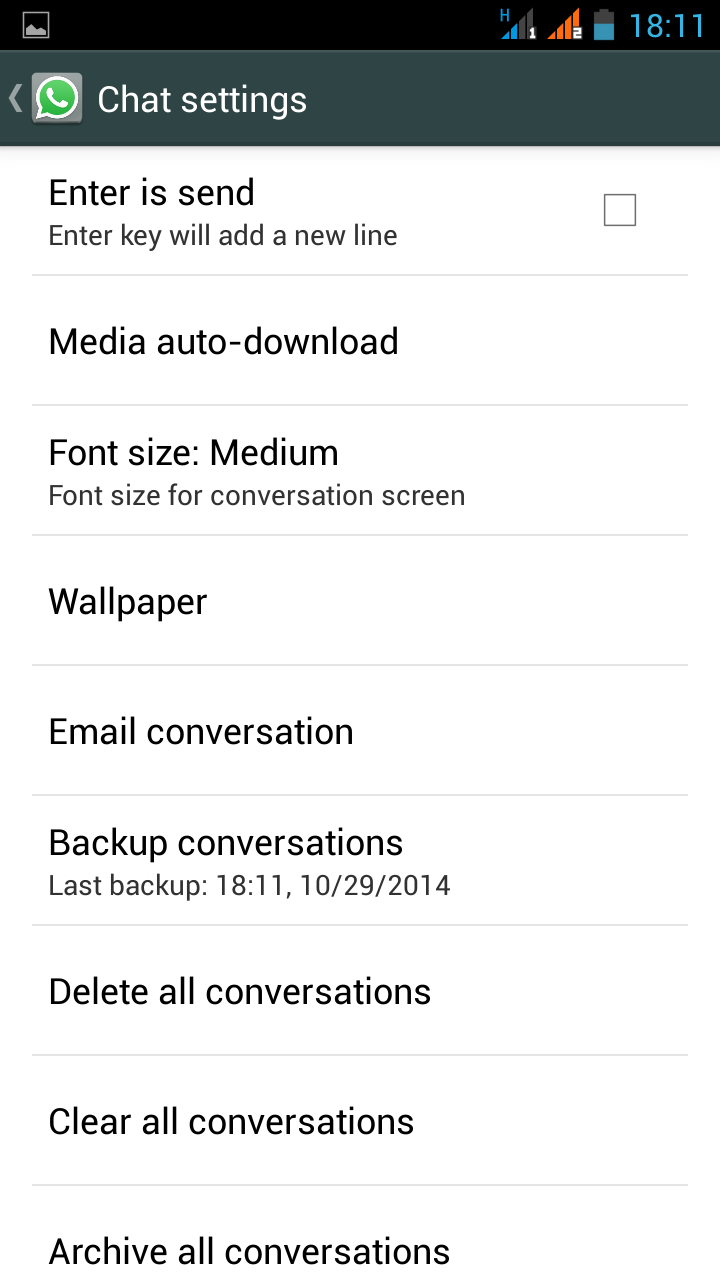.png)
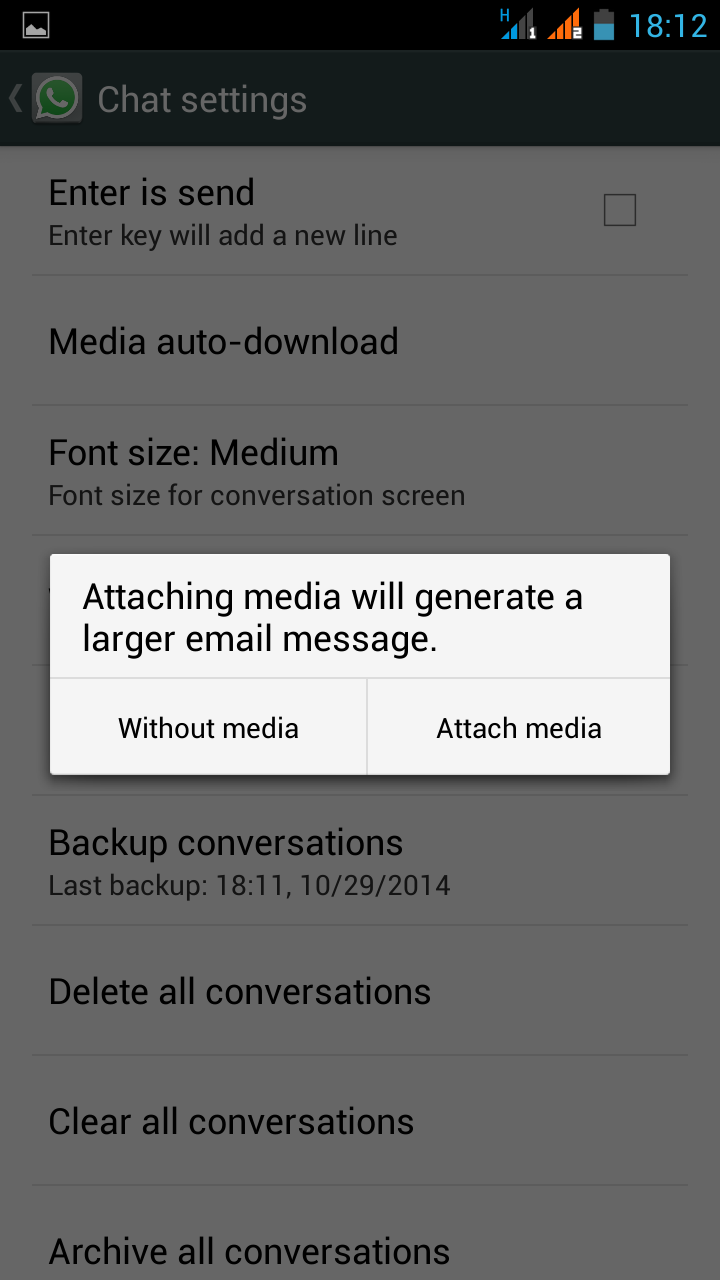.png)
How to Save Your Message History on WhatsApp iPhone
Back up chats in iTunes or iCloud. Whenever you Back Up Your iPhone, your WhatsApp conversations will be backed up as well.
Restore your chat history. To restore your chat history, you'll need to restore the entire backup, which includes your settings and data for the rest of your phone and its apps.
Export your chat history. Launch WhatsApp and go to Settings >> Email Conversation. From the Chat History screen, select the conversation you would like to save. Decide whether you want to email the history with or without the media. Type in an email address and press Send.
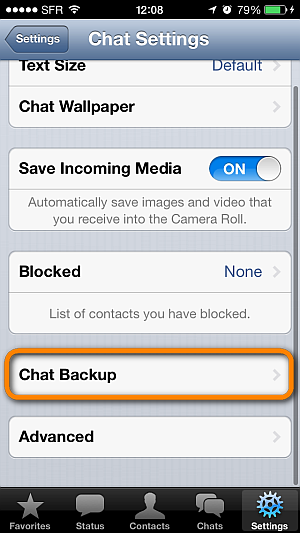
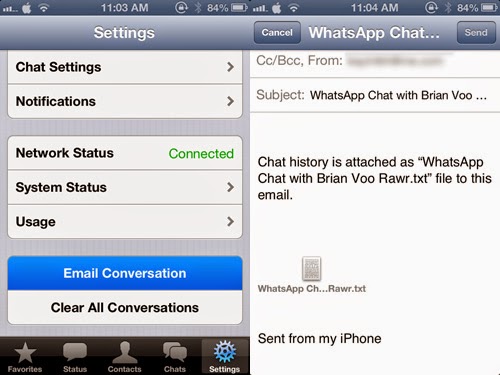
How to Save Your Message History on WhatsApp Windows Phone
Launch WhatsApp and open the main chat screen.
Tap the three dots in the bottom right corner for the menu.
Go to Settings >>Chat Settings>> Backup.
Export your chat history. Launch WhatsApp and open the conversation you wish to send. Tap the three dots in the bottom right hand corner, then go to Info >> Email Chat History.
.PNG)
.PNG)
.PNG)
.PNG)
How to Save Your Message History on WhatsApp Nokia Phone
Wait for automatic backup. You cannot backup your chats on Nokia S40 phones. If you have a Nokia S60, your chats will backup automatically every day at 4 a.m.
Use manual backup. For other Nokia phones, you can back up your chats manually.
Go to Settings >> Chat History >> Backup Chat History.
Tap "Yes" to save your messages.
Export your chat history
Nokia S60: Launch WhatsApp. From the main screen, go to Options >> Settings >> Chat History >> Send Chat History. Select the chat you want to email. An email will be composed with your chat history attached as a .txt file.
On a Nokia S40: Launch WhatsApp and open the conversation you want to email. Tap Options >> Chat History >> Email. An email will be composed with your chat history attached as a .txt file.
How to Save Your Message History on WhatsApp Blackberry
Launch WhatsApp.
Go to Settings >> Media Settings
Set "Message Settings to Media Card.
Export your chat history. Launch WhatsApp from your smartphone and go to your chats screen. Highlight the conversation or group conversation you would like to send. Press the BlackBerry button, then select "Email conversation."
.jpg)
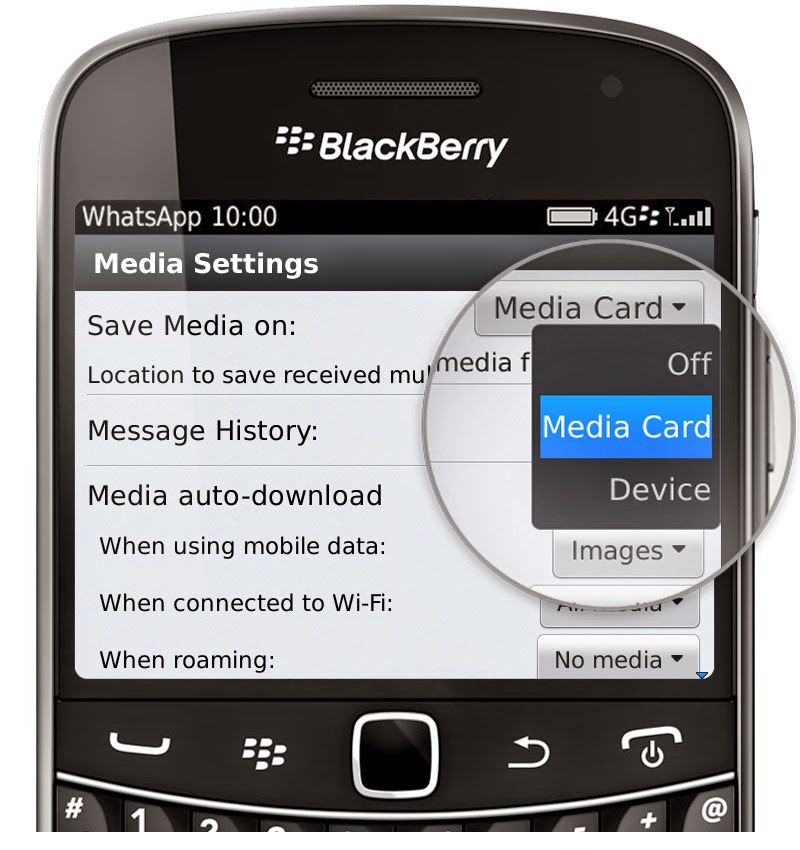.jpg)
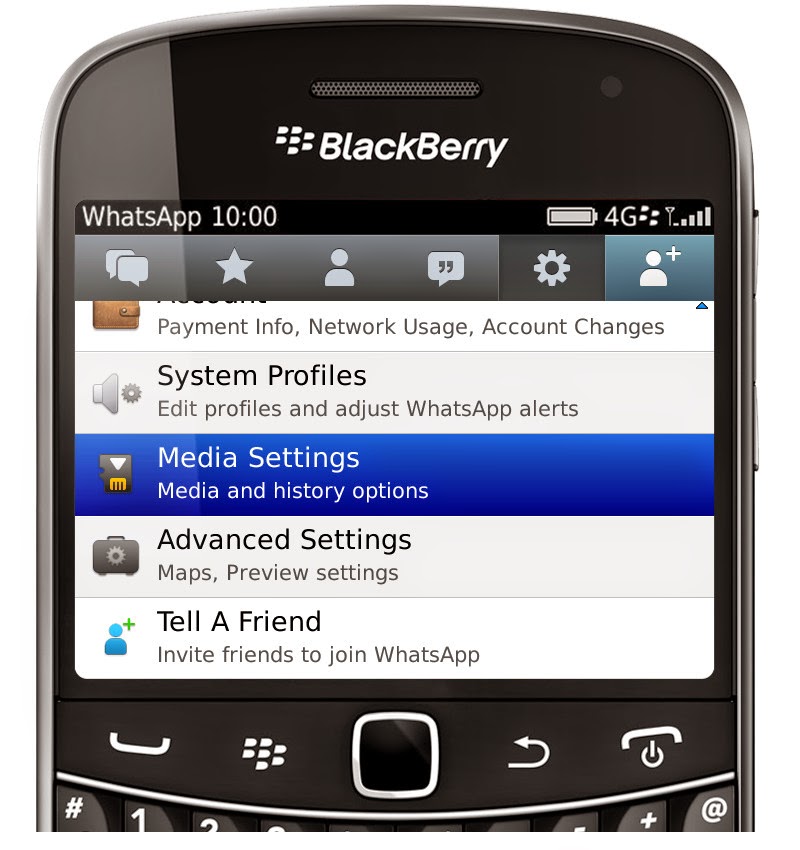.jpg)
Web address; http://programsepetimiz.blogspot.com.tr/
E-mail address; programsepetimiz@gmail.com
Facebook address; https://www.facebook.com/programsepetimiz
Twitter address; @programsepeti ve @selimzor
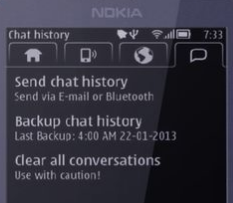
No comments:
Post a Comment