
Twitter 'faster with keyboard shortcuts so we can use twitter. twitter users to be careful and do not use the twitter twitter us to use shortcuts actually very fast and allows us to save time.
Qwerty keyboard shortcuts for devices Twitter
Qwerty keyboard on a smart phone, depending on the typing input language, some shortcuts might not be available. To reply to a direct message or tweet, to highlight the direct message or tweet. Press the R key.
All persons mentioned in a tweet to answer, highlight the tweet. Press the L button.
To re-publish a tweet, highlight the tweet. Press the F key.
Press C to create a tweet.
To create a direct message, on the Direct Messages screen, press the C key.
Tweet press the D key to refresh the timeline.
All persons mentioned in a tweet to answer, highlight the tweet. The question mark (?) Press.
To re-publish a tweet, highlight the tweet. Dot (.) Press.
To create a tweet comma (,) key.
To create a direct message, on the Direct Messages screen, comma (,) key.
To refresh tweet timeline, press 5.
Navigation shortcuts
Navigation shortcuts, full keyboard smart phone can be used.
To go to the Home screen, press the Alt key and press 0.
To go to the Home screen, press the Alt key and 1.
To go directly to the Messages screen, press the Alt key and 2.
About to go to the screen, press the Alt key and 3.
Trend of the screen to go to the Alt key and press 4.
Go to the search screen, press the Alt key and 5.
Go to the My Profile screen, press the Alt key and 6.
Smart phone with full keyboard to switch between Twitter accounts, press the Alt key and the Space key.
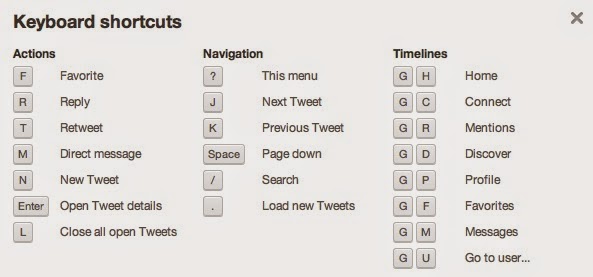
Site address; http://programsepetimiz.blogspot.com.tr/
E-mail address; programsepetimiz@gmail.com
Facebook address; https://www.facebook.com/programsepetimiz
Twitter address; @programsepeti ve @selimzor
No comments:
Post a Comment